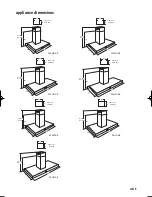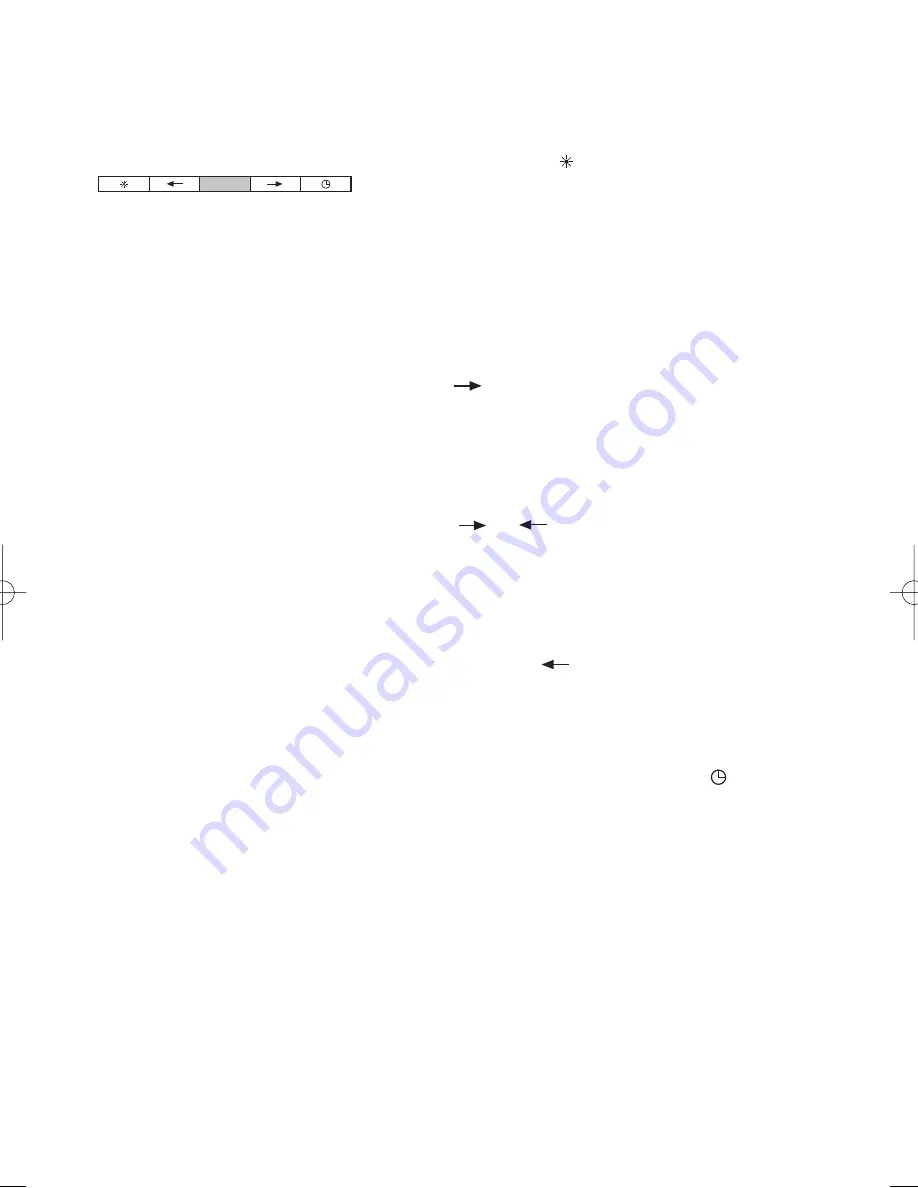
GB 3
operation
switching lighting on and off
Press the lighting button
.
The lighting comes on.
Press the button again and the lighting goes out.
switching on the fan
Press the
button.
The hood will switch on at the lowest level.
The first LED between the buttons lights up.
adjusting the extractor capacity
Press the
or
for a higher or lower value. The
number of illuminated LEDs between the buttons indicates
the configured setting.
switching off the fan
Repeatedly press the
button until the ventilator
switches off.
automatic continued running
Choose the fan setting desired and press the
button.
The led-indicator flashes. After 20 minutes the extractor
hood will automatically switch off.
If the lighting was switched on during the automatic
continued running, it remains switched on.
fan
lighting
88020554_HL_Centrallogic_GB.qxp 21-12-2006 09:28 Pagina GB 3