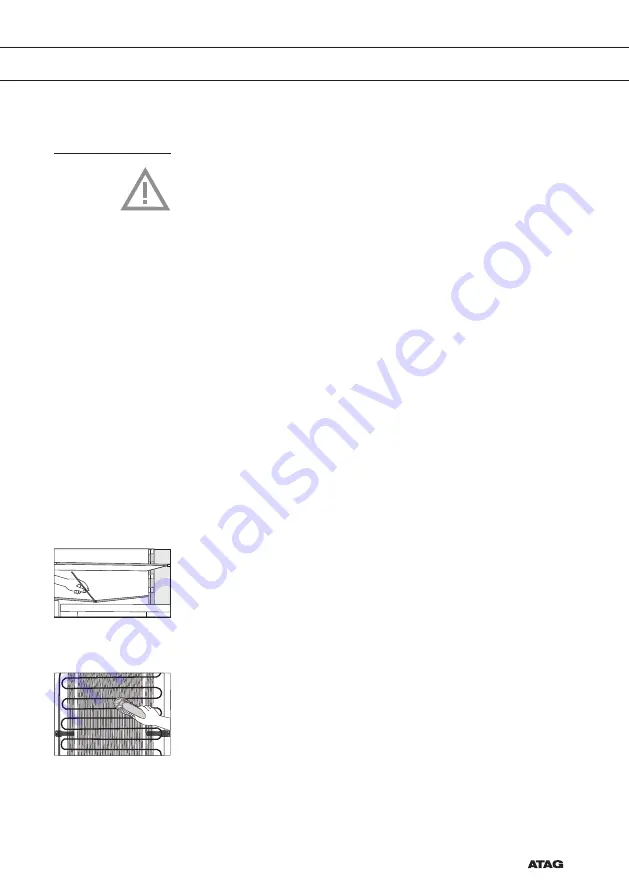
EN 39
DEFROSTING AND CLEANING THE APPLIANCE
• Use a soft cloth to clean all surfaces. Cleaners that contain abrasive substances, acids, or
solvents are not suitable for cleaning as they may damage the surface.
• Clean the appliance exterior with water or a mild solution of suds.
• Lacquer-coated and aluminium surfaces may be cleaned with lukewarm water to which
you have added a mild detergent. Use of cleaners with low alcohol content is allowed (e.g.
window cleaners). Do not use cleaners containing alcohol for cleaning plastic materials.
• Appliance interior can be cleaned with lukewarm water to which you can add some vinegar.
• Do not wash the parts of the appliance interior equipment in a dishwasher as they may be
damaged.
• Clean the wooden parts with a damp cloth. Make sure the wood does not get too wet.
Warning: Wood is a natural material. Therefore, some stains may be difficult to remove
(especially red wine or oil).
• Maintenance is needed when the wood is dried out. The wooden accessories should be
treated with wood finishing, suitable for finishing surfaces which are to come into contact
with food.
• A gutter and an opening for discharging the water from thawed frost
deposits are located underneath the cooling panel that cools the
refrigerator interior. The gutter and the opening may not be clogged.
Inspect them often and clean if necessary (e.g. with a plastic straw).
• Frost or ice build-up, 3–5 mm thick, will increase power
consumption.
• The
condenser
unit mounted on the (exterior) back wall should
always be kept clean, free of dust or deposits resulting from kitchen
smoke or fumes. Occasionally clean the dust using a soft, non-
metal brush or a vacuum cleaner.
• After cleaning, switch the appliance back on and insert the food.
Cleaning the appliance
Before cleaning, unplug the appliance from the power mains – switch
off the appliance (see chapter ‘Operating the appliance’) and unplug the
power cord from the wall outlet.
Summary of Contents for KA2512BD
Page 1: ...Instructions for use Refrigerator freezer KA2512BD ...
Page 43: ......






































