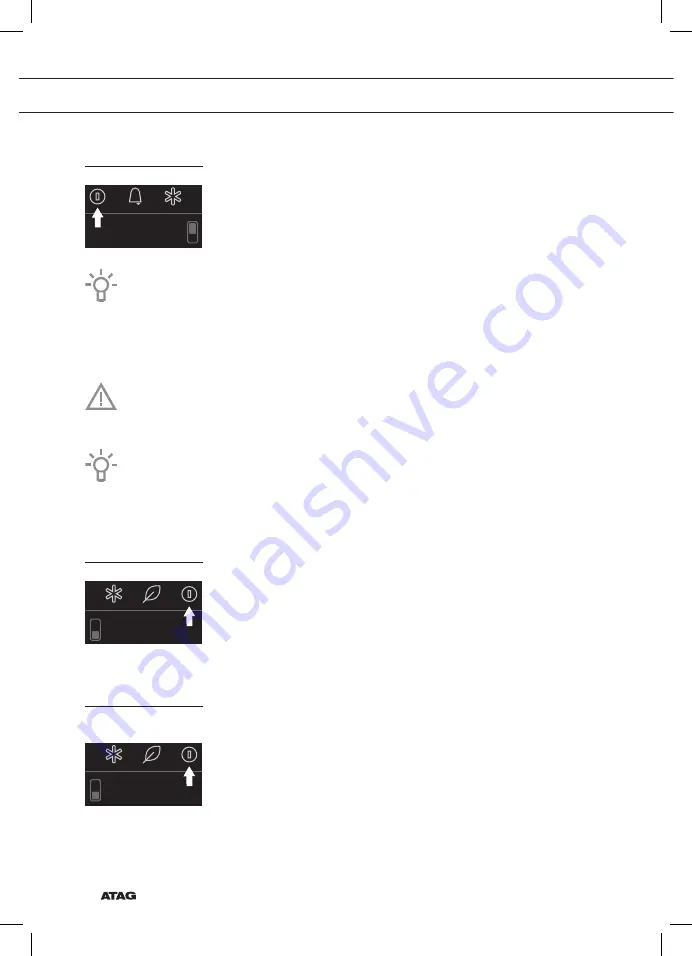
EN 20
Switching on all compartments and setting the temperature
1. Touch the On/Off key of the refrigerator compartment.
▷
All compartments turn on.
2. Use the adjustment keys to adjust the temperature of the
compartments.
The temperature of the refrigerator compartment can be set to b3 °C and +8 °C.
The temperature of the top DuraFresh drawer can be set to -2, 0, 2 or 5 °C.
The temperature of the freezer compartment can be set to between -24 °C and -16 °C.
The recommended temperature of the refrigerator compartment is 4 °C and the
recommended temperature of the freezer compartment is -18 °C (factory settings).
After you have switched on the appliance it will take several hours for the temperature to
decrease to the set temperature. Do not put food into the appliance until the temperature
has decreased to the set temperature.
The adjusted temperature flashes on the top control panel when you touch the
adjustment keys. The selected temperature setting for the compartment is saved three
seconds after the last key is touched.
Switching off all compartments
1. Touch the On/Off key of the freezer compartment for three
seconds.
▷
All compartments turn off.
Switching only the freezer compartment on
The freezer compartment can be switched on alone (when the appliance is fully switched off).
1. Touch the On/Off key of the freezer compartment.
▷
Only the freezer compartment turns on.
OPERATING THE APPLIANCE
















































