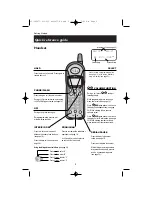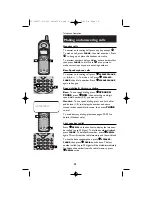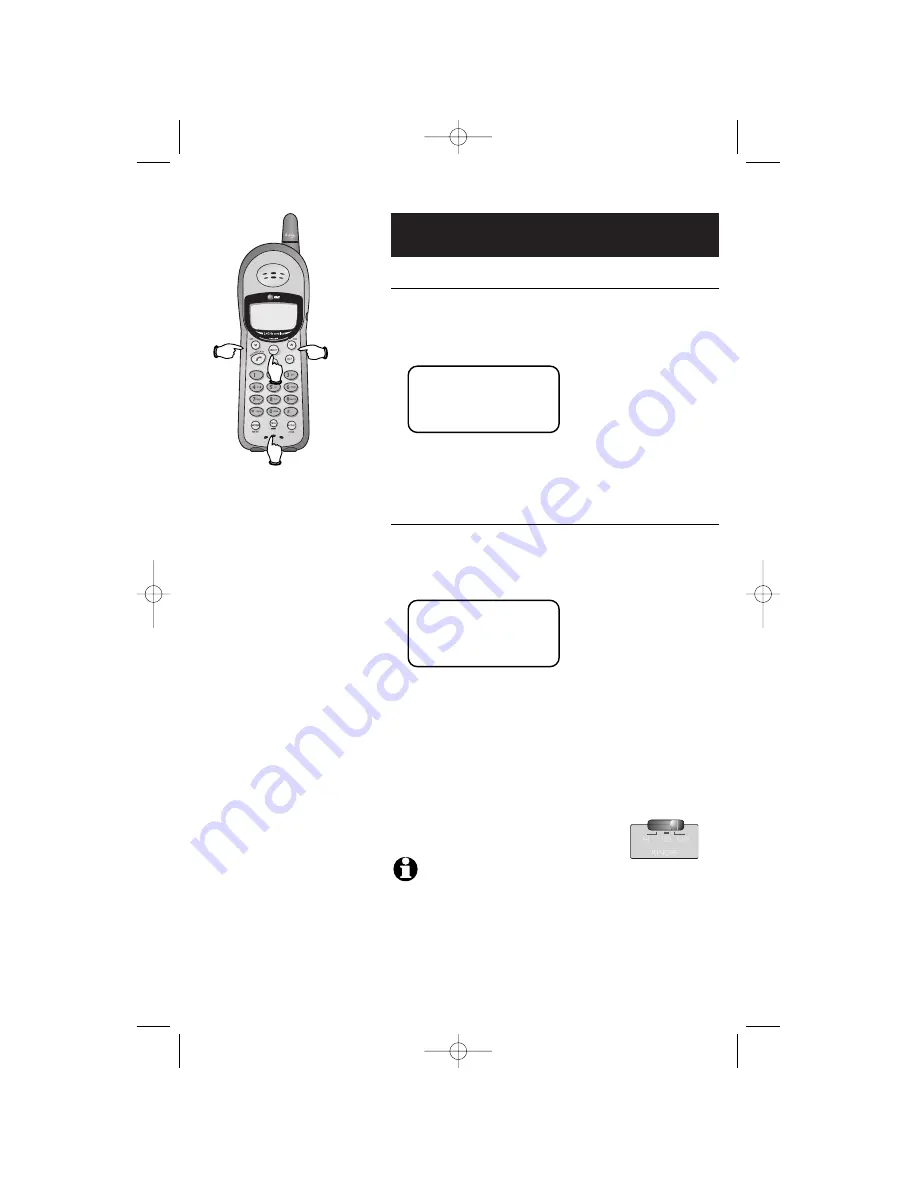
11
Telephone Operation
Customizing your telephone
Choose dial mode
1 Press
@
PROG/CHAN
to begin programming.
2 Press
^
until screen displays
DIAL MODE
& setting.
3 Press
SELECT
to change current setting:
4 Press
^
to display TONE or PULSE.
5 Press
SELECT
to select displayed dial mode and exit.
Choose language
1 Press
@
PROG/CHAN
to begin programming.
2 Press
^
until screen displays
LANGUAGE
& setting.
3 Press
SELECT
to change current setting:
4 Press
^
to display ENG., FRA., or ESP.
5 Press
SELECT
to select displayed language and exit.
DIAL MODE: TONE
LANGUAGE: ENG.
NOTE:
Base ringer volume can be set by adjusting the switch on
the side of the speakerphone base. This switch affects only base ringer vol-
ume; the handset ringer volume remains unchanged.
Default setting: Tone
Default setting: ENG.
91-005677-031-000.ATT1477.RO.qxd 2/13/1950 7:21 PM Page 11