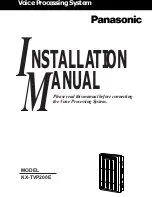Replace steps 5g and 5h with the following:
F6
❑
g Press (CANCEL) repeatedly to return to the #prompt.
Change step 7 to read as follows:
7 Type
Y e s .
N o t e
You must type capital “Y” and lower case “es” or you will
get an
Invalid input
message. It is not necessary to
press
[Enter] .
Replace step 12 and add step 13 as follows:
12
At the
AT
&
T FACE
menu, move the cursor to
Exit
and
press [Enter] .
A
Confirm Exit
screen win appear.
F6
❑
13 Press (CONT) to return to the
Console Login
prompt.
11
as follows:
10 At the
AT
&
T FACE
menu, move the cursor to
Exit
and
press
[Enter]
.
A
Confirm Exit
screen will appear.
F3
❑
11 Press (CONT) to return to the
Console Login
prompt.
6 999-500-355-A — Documentation Update — November 1990
Summary of Contents for 6386 WGS
Page 1: ...AT T 999 500 355 Issue 1 July 1990 AUDIX Voice Power Installation and Maintenance Guide...
Page 14: ......
Page 37: ...FIGURE 2 19 Location of Memory SIMM Sockets on 6386 25 WGS Hardware Installation 2 23...
Page 61: ...FIGURE 2 38 6386E 33 WGS System Module Back Panel Hardware Installation 2 47...
Page 112: ......
Page 124: ......
Page 134: ......
Page 205: ......
Page 209: ......