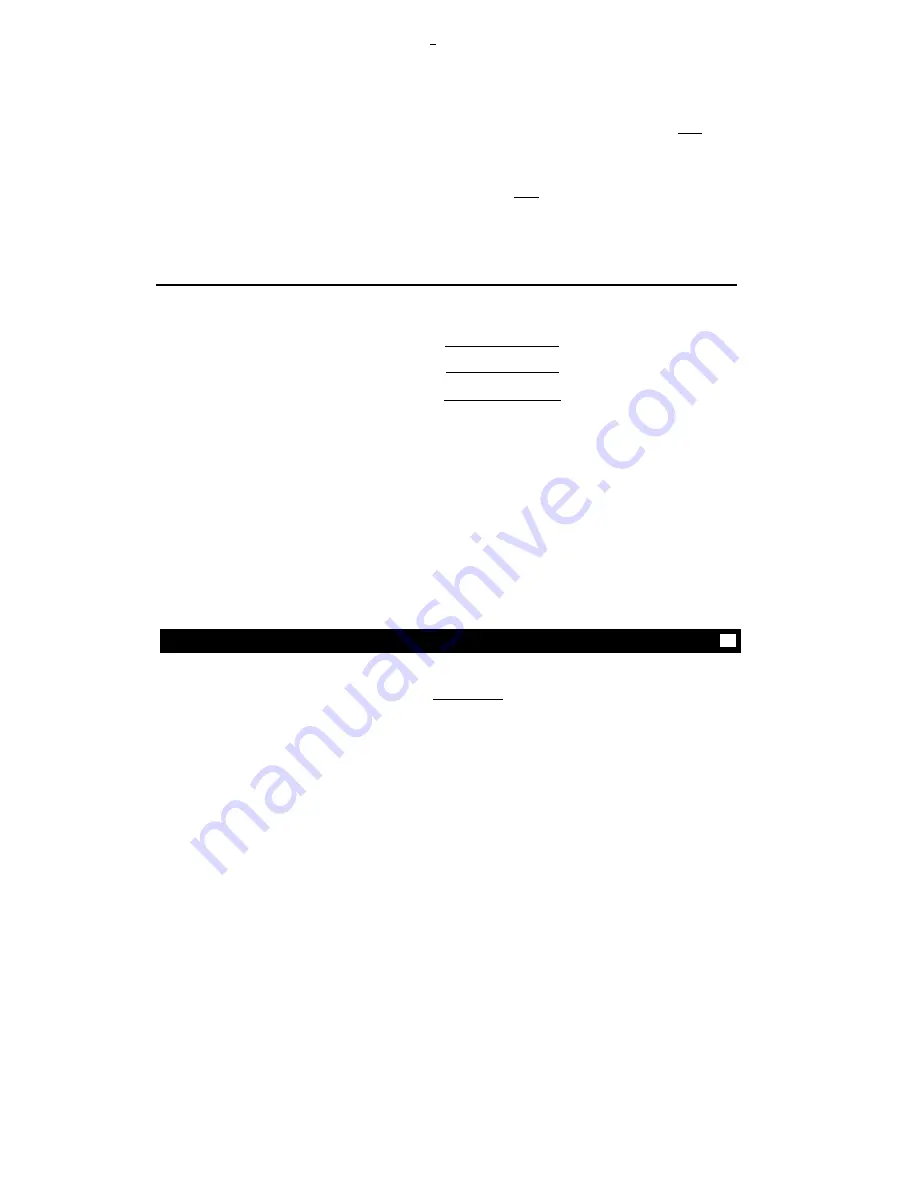
6
Press [
#
]
[confirmation tone], [dial tone]
●
Number is stored
●
Repeat Steps 4-6 if you want to program
additional items on the same list; press [
Drop
]
and begin again at Step 1 if you want to program
items on another list
7
Hang up or press [
Drop
] to end programming
Note:
Record your personal list items on the
Abbreviated Dialing list in the back of this booklet;
group, system and enhanced lists can be obtained
from your System Manager.
To place a call using a
1
Dial appropriate AD List code:
personal, group, system,
●
List 1
or enhanced list
●
List 2
[dial tone]
●
List 3
2
Dial desired list item (1, 2, 3...)
●
Call is dialed
Note:
You can program a list code on one of your
AD buttons for faster access to a list. To place a call,
simply press the AD button and then dial the
desired list item.
Automatic Callback
To automatically place
1
Press [
Auto Callback
] during call attempt
another call to an
[confirmation tone]
extension that was busy,
●
Green light goes on steadily until callback is
did not answer, or
completed or canceled
returned a call waiting
Note:
If you send your calls to coverage after
ringback tone
activating Automatic Callback, your callback calls
will still ring at your extension and will not be
redirected to coverage.
2
Hang up
●
You get a 3-burst priority ring when the
extension you attempted to call becomes
available
Note:
After you activate Automatic Callback, the
system monitors the called extension. That extension
becomes available after the called party completes a
call.
3
Lift handset when you hear priority ring
●
A call is automatically placed to the extension,
which receives regular ringing
Note:
Automatic Callback is automatically
canceled after 30 minutes or if the callback call is
unanswered.
8












































