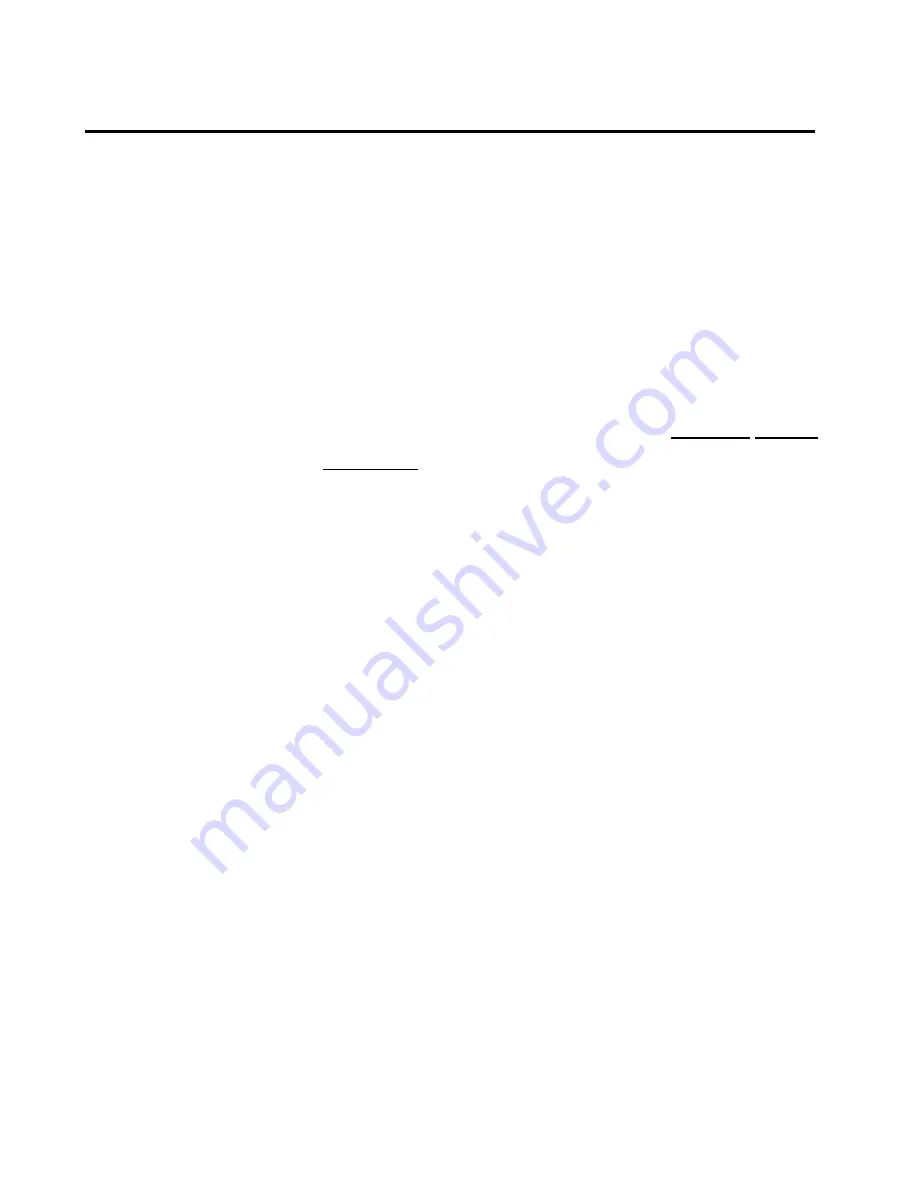
Follow the appropriate procedure below to renumber the
system. Be sure to update all of the planning forms that
are affected by the replacement or addition of a module.
With a Display Console
1
2
3
4
Enter administration mode by sliding the T/P switch to
P.
Press Conference twice.
The administration menu appears.
From the administration menu, press
[System], [More],
[Renumber]
.
Y
OU
see the message, “System is restarting. ..” When the
renumbering is complete, the administration menu appears on the
display.
Press Conference to return to the administration menu
or leave administration mode by sliding the T/P switch
to the center position.
With a BIS-34D Console
1
Enter administration mode by sliding the T/P switch to
P.
2
3
4
5
Press Conference twice.
Lights flash next to Adm
Tel, Adm Pool, Message,
and
Speaker.
Press Message.
Dial #299.
Lights next t
O
Adm Tel, Adm Pool Message, and Speaker begin
to flash. You hear two beeps and then see the message, ‘System is
Re-starting..."
If only the light next to Message flashes, one or
more calls are in progress and the procedure is not executed until
the light becomes steady.
Continue administration or leave administration mode
by sliding the T/P switch to the center position.
3-64 Administering a Changed System
Summary of Contents for administration and
Page 40: ...FIGURE 1 9 System architecture Theory of Operation 1 37 ...
Page 175: ...Top cover Front cover FIGURE 2 27 Control unit covers Testing the System 2 107 ...
Page 211: ...FIGURE 3 I A MERLIN II System Display Console The Administrator Attendant Console 3 3 ...
Page 213: ... FIGURE 3 2 A BIS 34D Console The Administrator Attendant Console 3 5 ...
Page 331: ...General Tests 4 55 Reaming the Control Unit 4 55 Testing Outside Lines 4 56 ...
















































