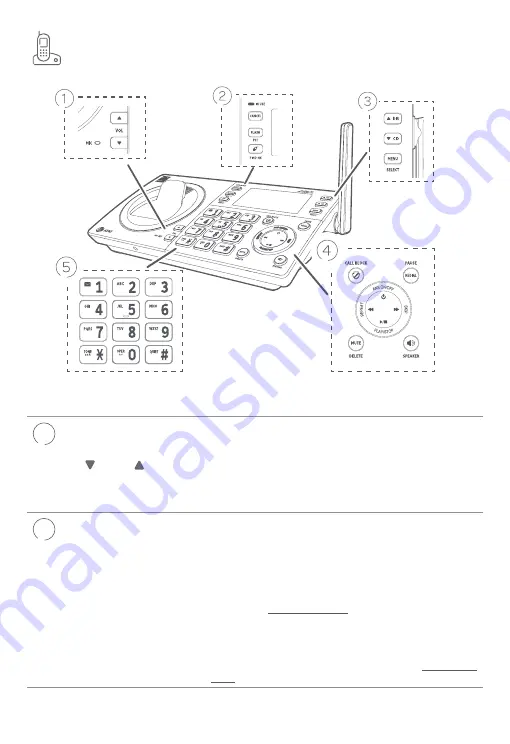
8
Telephone base
1
MIC
Ì
Microphone
VOL /
VOL
Ì
While in idle mode, press to adjust the base
ringer volume.
Ì
During message playback, press to adjust the
listening volume.
2
IN USE indicator
Ì
On when the telephone is in use, or when the
answering system is answering an incoming call.
Ì
Flashes when another telephone is in use on the
same line.
CANCEL
Ì
While in a menu, press to cancel an operation,
back up to the previous menu or exit the menu
display; or press and hold to go back to idle
mode.
Ì
When the telephone base is ringing, press to
mute the ringer temporarily.
Ì
When the telephone base is not in use, press and
hold to erase the missed call indicator.
Telephone base overview











































