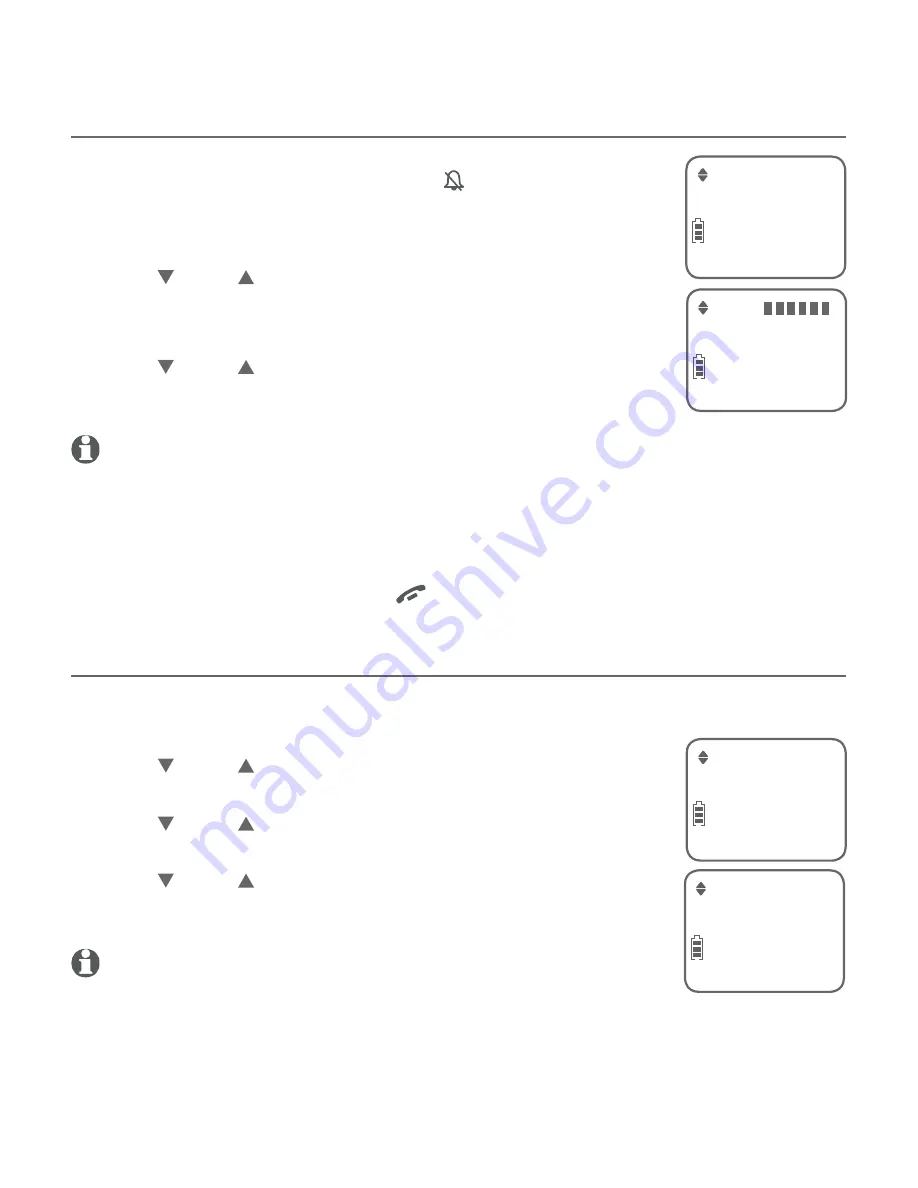
13
Handset settings
Ringer volume
You can set the handset ringer volume level (1-6), or turn
the ringer off. When the ringer is off, and
Ringer off
appears on the handset screen.
Press
mEnU/
SElECT
in idle mode to enter the main menu.
Press
CID
or
DIR
to scroll to
Ringers
, then press
mEnU
/SElECT
.
Press
mEnU
/SElECT
to select
Ringer volume
.
Press
CID
or
DIR
to sample each volume level.
Press
mEnU
/SElECT
to save your preference.
notes:
The handset ringer volume also determines the ringer volume of intercom calls and
paging tones.
If the handset ringer volume is off, that handset ringer is silenced for all incoming calls.
However, that handset still plays the paging tone when responding to the handset locator
feature (see
Handset locator
on page 26).
While the telephone is ringing, press
oFF/
CAnCEl
or
mUTE/
DElETE
to silence the ringer
temporarily on that handset only (see
Temporary ringer silencing
on page 19).
Ringer tone
You can choose one of 10 ringer tones for the handset.
Press
mEnU/
SElECT
in idle mode to enter the main menu.
Press
CID
or
DIR
to scroll to
Ringers
, then press
mEnU
/SElECT
.
Press
CID
or
DIR
to scroll to
Ringer tone
, then press
mEnU
/SElECT
.
Press
CID
or
DIR
to sample each tone.
Press
mEnU
/SElECT
to save your preference.
note:
If you turn off the handset ringer volume, you will not hear
ringer tone samples.
1.
2.
3.
4.
5.
•
•
•
1.
2.
3.
4.
5.
Ringer volume
ECO
Volume:
ECO
Ringer tone
ECO
Tone: 1
ECO
Telephone settings
















































