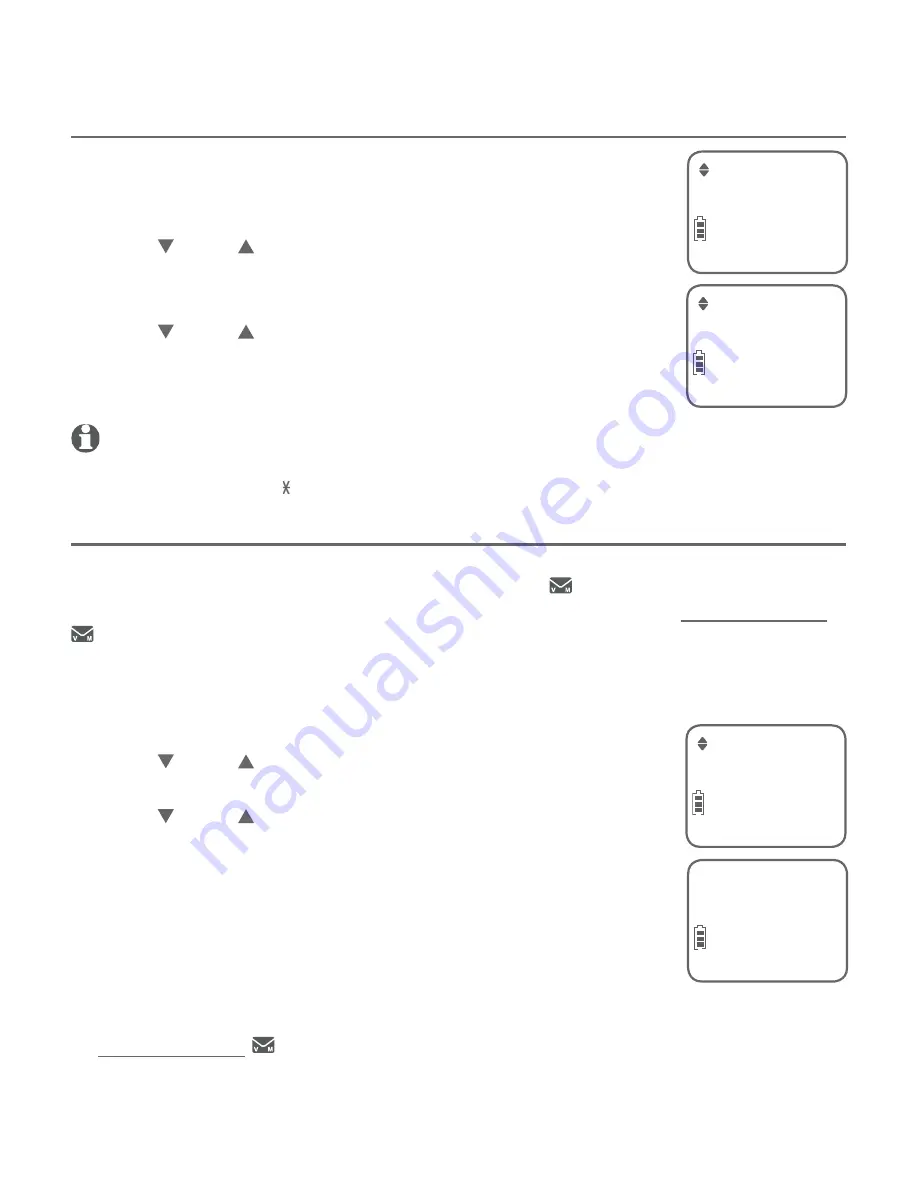
14
Telephone settings
Handset settings
lCD language
You can select the language used for all screen displays.
Press
mEnU/
SElECT
in the idle mode to enter the
main menu.
Press
CID
or
DIR
to scroll to
Settings
, then press
mEnU
/SElECT
.
Press
mEnU
/SElECT
to select
lCD language
.
Press
CID
or
DIR
to select
English
,
Français
or
Español
.
Press
mEnU
/SElECT
twice to save your preference.
note:
If you accidentally change the LCD language to French or Spanish, you can reset it
back to English without going through the French or Spanish menus. Press
mEnU/
SElECT
in
idle mode, then enter
364#
using the dialing keys. You hear a confirmation tone.
Set speed dial voicemail number
If you subscribe to a voicemail service offered by your telephone service
provider, you can save the voicemail number to
1
on each handset for
easy access. When you want to retrieve voicemail messages, press and hold
1
. Contact your telephone service provider for more information and
assistance about your voicemail service.
To set your voicemail number:
Press
mEnU/
SElECT
in idle mode to enter the main menu.
Press
CID
or
DIR
to scroll to
Settings
, then press
mEnU
/SElECT
.
Press
CID
or
DIR
to scroll to
voicemail #
, then press
mEnU
/SElECT
.
Use the dialing keys to enter the voicemail number
(up to 30 digits).
Press
mEnU/SElECT
to save. The handset shows
vm # saved
and the stored number.
-oR-
If it is your first time to set the voicemail number:
Press and hold
1
in idle mode.
Use the dialing keys to enter the voicemail number (up to 30 digits).
Press
mEnU
/SElECT
to save. The handset dials the saved voicemail number.
1.
2.
3.
4.
5.
1.
2.
3.
4.
5.
1.
2.
3.
LCD language
ECO
English
ECO
Voicemail #
ECO
Voicemail #
-
ECO
















































