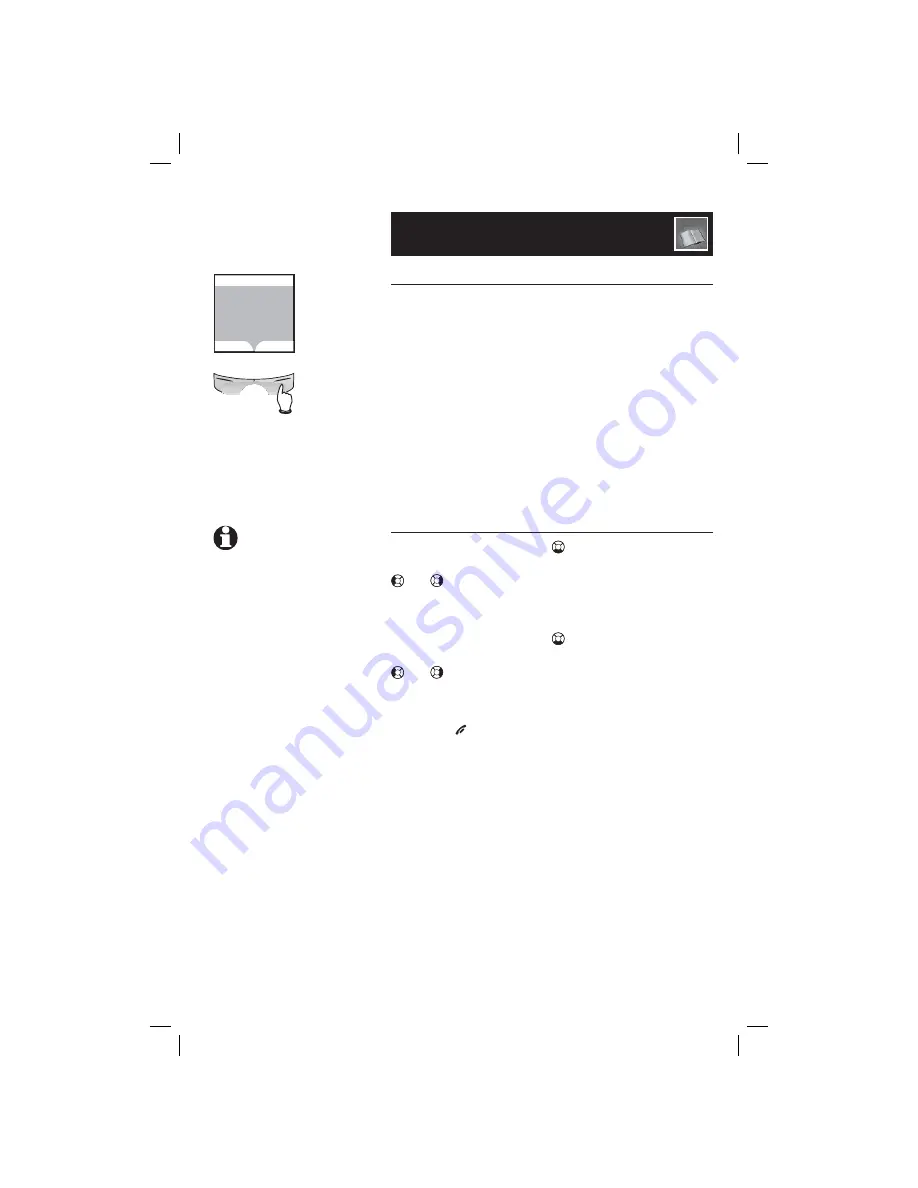
31
Handset Directory
New directory entries
Entering a number
Use the dial pad to enter up to thirty-two digits.
When finished entering, press the softkey
DONE
.
• Press the softkey
ERASE
if you make a mistake.
• To insert a two-second dialing pause, press and
hold
#
until P appears to replace the
#
on
the screen.
Use the dial pad and the table on page 30 to
enter a name (up to sixteen characters). Each
press of a particular key will cause characters to
be displayed in the order as shown in the table
on page 30.
Customizing entries
Press the
DOWN
NavKey
to scroll down to
Ringer
selection, then the
LEFT
or
RIGHT
NavKey
or
to assign a distinctive
RINGER
(see page
12). If you have Caller ID service, the designated
ringer will alert you when this person calls.
Press the
DOWN
NavKey
to scroll down to
Picture
selection, then the
LEFT
or
RIGHT
NavKey
or
to assign a
Picture
or an
Animation
into
this entry (see page 11).
Press the softkey
SAVE
to save your new entry
(or press
/
OFF
/CANCEL
to discard changes and
exit).
Directory
SAVE
ERASE
JOHN SMITH
908-555-0100
Ringer: < Default >
Picture: < (none) >
NOTE:
When custom-
izing the ringer or picture,
and the ringer or picture is
highlighted, pressing the
CENTER
NavKey would
move to the Ringer option
or Picture option using the
full screen. Once selected,
it would go back to the cus-
tomizing screen.
















































