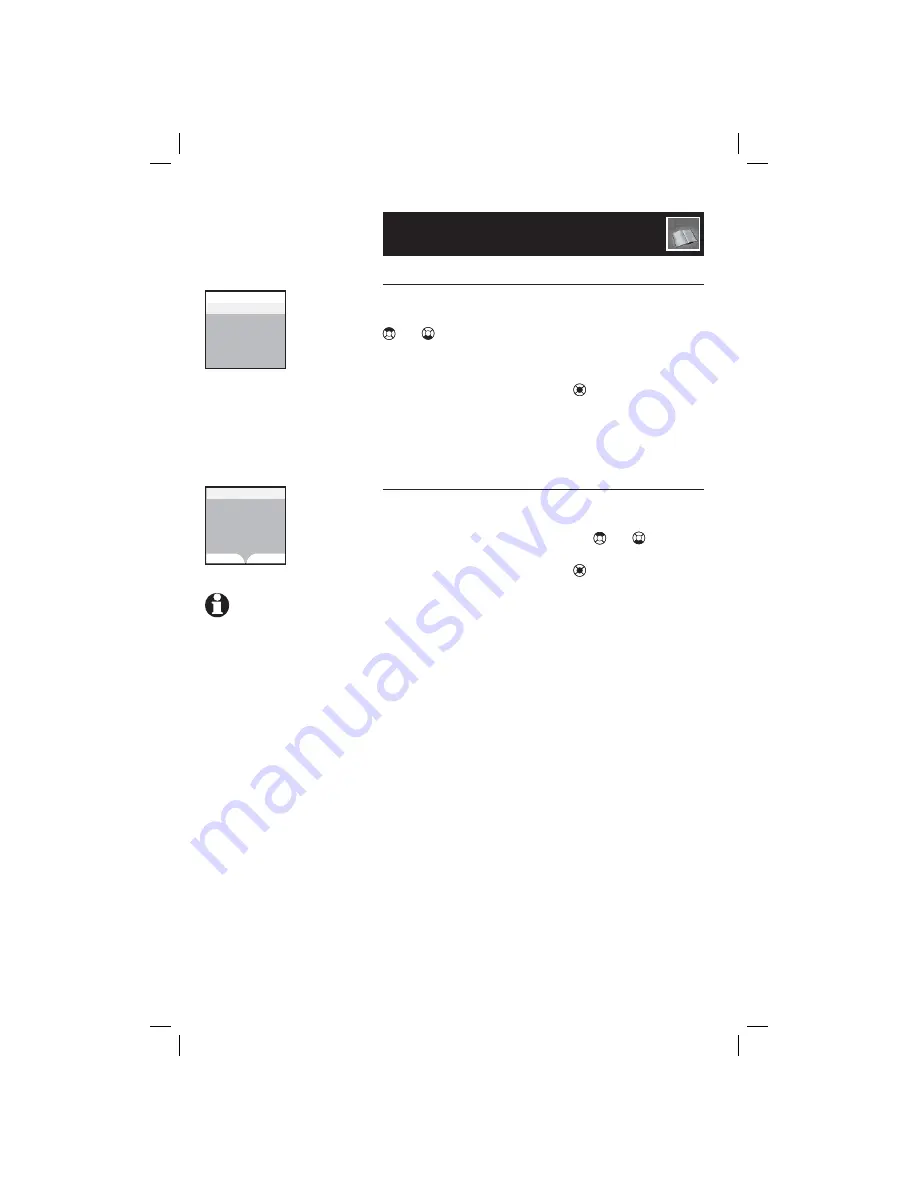
34
Handset Directory
Editing or deleting an entry
Deleting an entry
When the directory name or an entire directory
entry is displayed, use the
UP
or
DOWN
NavKey
or
to highlight that entry and press the
CENTER
NavKey to select the entry.
• Press the softkey
DELETE
.
• Press the
CENTER
NavKey
.
A confirmation tone will sound and the next
entry in the directory will be shown.
Deleting all entries
• To delete all entries in the directory, press the
softkey
DELETE
to see all the delete options.
• Use the
UP
or
DOWN
NavKey
or
to se-
lect
Delete All Entries
.
• Press the
CENTER
NavKey
to confirm selec-
tion.
• You will then be prompted to delete the entire
directory. Press the softkey
YES
or
NO
to con-
firm your selection.
NOTE:
Once deleted,
entries cannot be recov-
ered.
Delete Options
Delete Entry
Delete All Entries
Delete Directory
Delete entire
Directory
Are you sure?
YES
NO
















































