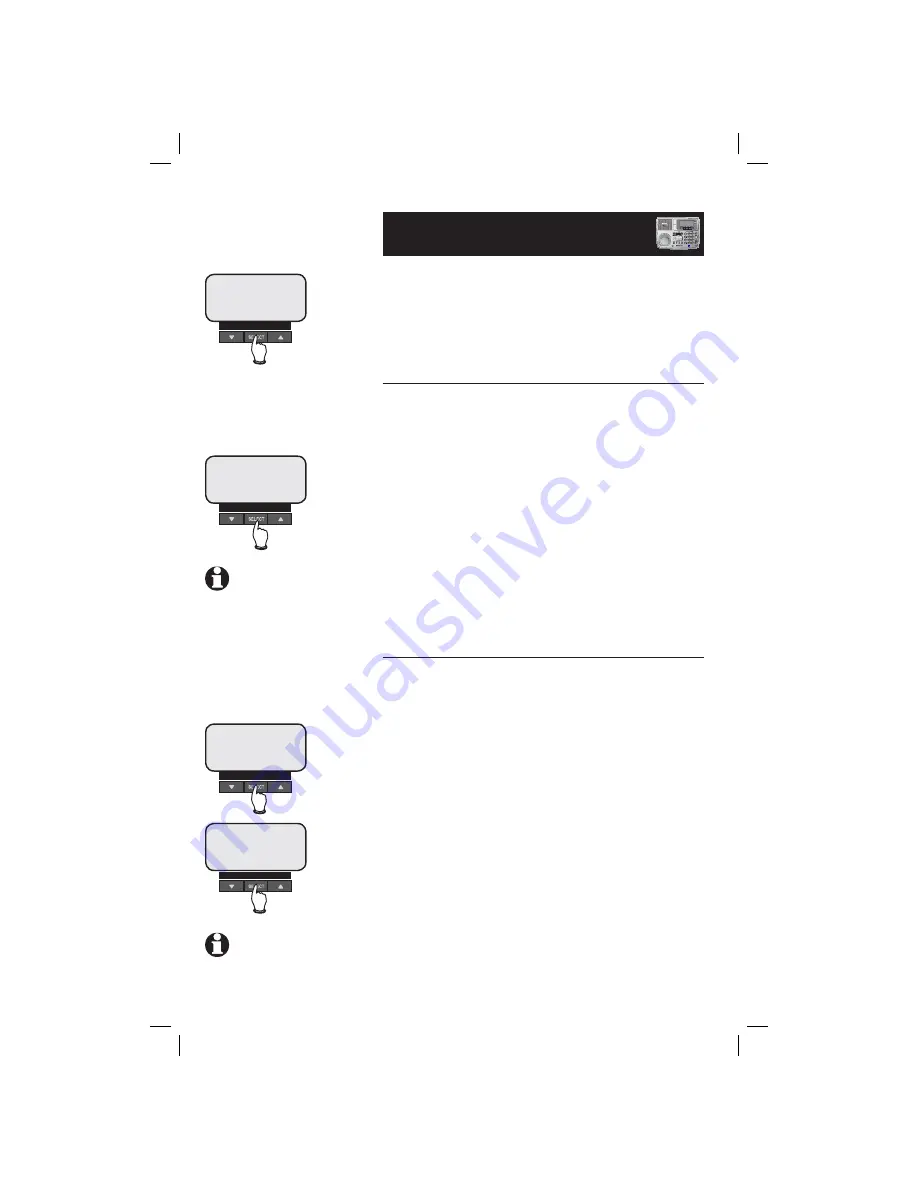
40
Base Directory
Editing or deleting an entry
• Use the dial pad keys to enter the correct
number.
• Press
SELECT/
MENU
to confirm and save the
edited entry.
Deleting an entry
• Press
SELECT
/MENU
to bring up directory on the
screen.
• Press
SELECT/
MENU
to enter the directory.
• When
Review Entrie
s is shown on the screen,
press
SELECT/
MENU
.
• Use
^
DIR
or
V
CID
to scroll through the listing
to find the desired entry.
• Press
SELECT
/MENU
to bring up the
DIR OP-
TIONS
menu.
• Press
^
DIR
twice and the screen will show
Delete Entry
.
• Press
SELECT/
MENU
to delete that entry, and a
confirmation tone will sound.
Deleting all entries
• Press
SELECT
/MENU
to bring up directory menu
on the screen.
• Press
SELECT/
MENU
to enter the directory.
• When
Review Entries
is shown on the screen,
press
SELECT/
MENU
.
• When any entry is displayed, press
SELECT/
MENU
to bring up the
DIR OPTIONS
menu.
• Press
^
DIR
to reach the
Delete All Entries
screen.
• Press
SELECT
/MENU
and you will be prompted to
delete the entire directory.
• Press
SELECT/
MENU
to confirm, or press
CAN-
CEL
to keep the entire directory.
CID
MENU
DIR
DIR OPTIONS
Delete Entry
CID
MENU
DIR
DIR OPTIONS
Del All Entries
CID
MENU
DIR
Delete entire
Directory?
NOTE:
The
DELETE
keys
and its subsequent menu can
also be used to delete an entry
or all entries.
CID
MENU
DIR
Entry saved to
Directory
NOTE:
Once deleted,
entries cannot be recovered.
















































