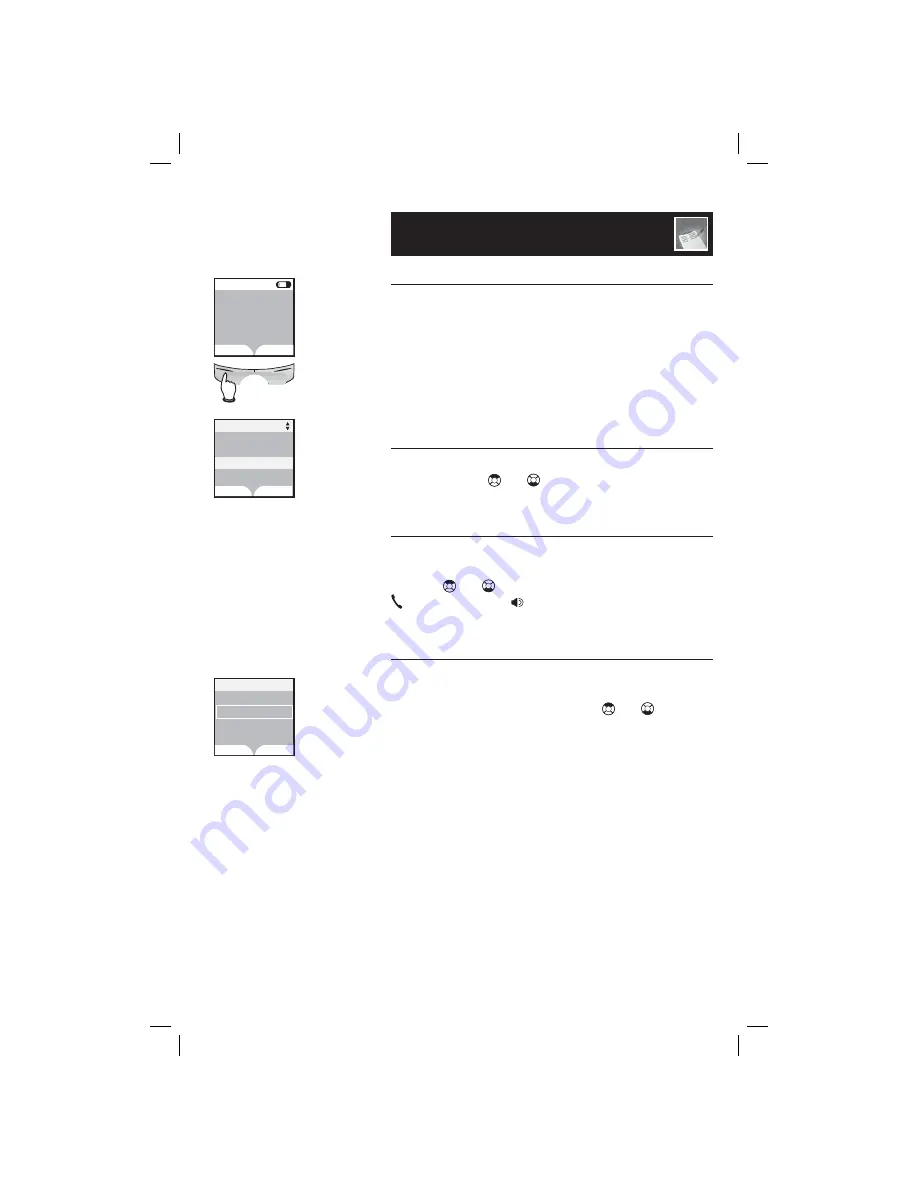
45
Handset Call Log & Redial
Reviewing your redial log
About the redial log
You can review the redial log to see the last
twenty numbers recently called, redial, or copy
the number into your directory.
When there are already twenty entries in the
redial memory, the earliest entry is deleted to
make room for the new one.
Reviewing your redial log
The latest call is displayed first. Press the
UP
and
DOWN
NavKey
or
to scroll through the list.
Dialing an entry
Press the softkey
REDIAL
to display a list of twenty
numbers recently dialed. Use the
UP
or
DOWN
NavKey
or
to highlight a number, then press
/PHONE/
FLASH
or
/
SPEAKER
to dial.
Saving an entry
• Press the softkey
REDIAL
to bring out the re-
dial memory listing.
• Use the
UP
or
DOWN
NavKey
or
to high-
light the desired entry.
• Press the softkey
SAVE
to store the number in
the directory.
• Enter the name of the directory entry using
the table on page 30.
• Press the softkey
DONE
when finished, or press
the softkey
ERASE
to delete any mistake.
12:00AM
REDIAL
CALLER ID
HANDSET 1
Redial
908-555-0100
908-555-1234
908-555-1523
908-555-1455
SAVE
DELETE
Directory
Enter Name
DONE
ERASE
I
908-555-1523















































