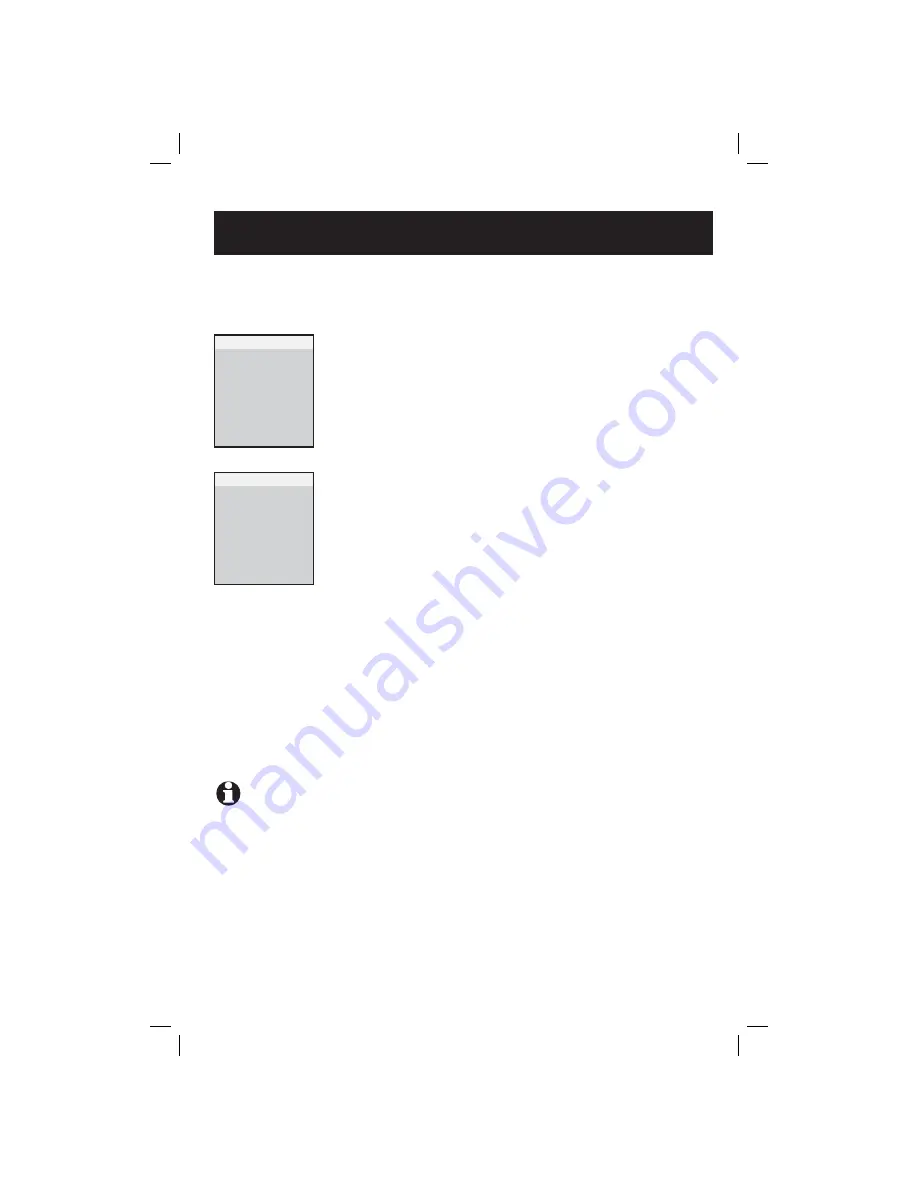
65
Appendix
Adding new handsets
Your telephone can accommodate up to eight cordless handsets. You can add
new handsets (AT&T model EP590-3, purchased separately) anytime. Up to three
handsets can be on a call at the same time.
The handset provided with your telephone sys-
tem is automatically registered as Handset 1.
Additional handsets will be assigned in numerical
order (2, 3, 4, etc.) when they are registered.
Before using a separately purchased handset, it
must be registered with the telelphone base. Put
the new handset on the telephone base. Press
SELECT
/MENU
, followed by
^
DIR
once to reach the
Register Handset
screen. Press
SELECT/
MENU
to
confirm.
When the handset has synchronized with the tele-
phone base, the screen on the handset will show
Registration in progress
.
When the handset is successfully registered to the
telephone base, the telephone base will generate
a confirmation tone. The newly registered handset
will be assigned the lowest extension telephone
number which has not previously been assigned to
another system handset (2-8).
The newly registered handset will sound a confir-
mation tone.
Register handset:
Press SELECT/MENU
key on the base. Find
'Register Handset' in
the main menu. Press
SELECT/MENU again.
12:00AM
Registration
in progress...
12:00AM
NOTE:
The maximum number of handsets for use at any time is three, and the possible combinations
include:
•
Three handsets and the base on an external call.
•
Two handsets and the base on an external call, and one handset accessing the answering system.
•
One handset and the base are on an external call, and two handsets are on intercom.
















































