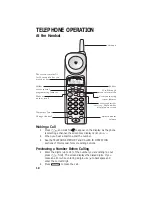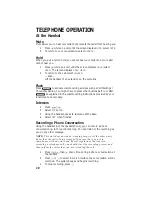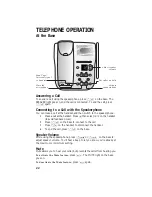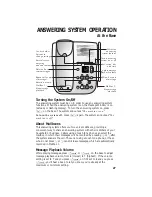Caller Specific Outgoing Announcements
You can record up to three Caller Specific Outgoing Announcements that
you can match to:
•
specific incoming caller numbers, or
•
callers who choose to block their name and number when
calling, or
•
callers from areas in which Caller ID information is not transmitted.
Callers from the number(s) you designate will hear your selected
announcement, not the “regular” announcement that other callers hear.
For example, you could record the following announcement to be played
when you receive a call from your friend’s telephone number:
“
Hi, I went to play tennis. I’ll be back around eight o’clock.
”
Or, you could record the following announcement to be played to callers
who choose to block their Caller ID information (private calls):
“
Hello. You have chosen to block your name and number. Blocked
calls will not be accepted at this number.
”
Recording a Caller Specific Outgoing Announcement
1
Press
U
on the handset.
2
Use the softkey to select
DIR
.
3
Select
ANS SYS
.
4
Select
OUTGOING
.
5
Select
ADD
. The screen displays
ENTER NUMBER:
.
6
Use the keypad to enter the digits (up to 24) of the incoming
phone number for
OUTGOING
, then select
DONE
— OR —
Press
>
, then select
DONE
to match incoming
PRIVATE CALL
information
— OR —
Press
> >
, then select
DONE
to match
UNKNOWN CALL
information.
7
Select
RECORD
.
8
Using the handset, record an announcement, up to three minutes
long, that a caller from the number or call type you programmed
will hear.
9
Select
STOP
when you are finished recording. The system plays
the announcement you just recorded.
FEATURE SETUP
14