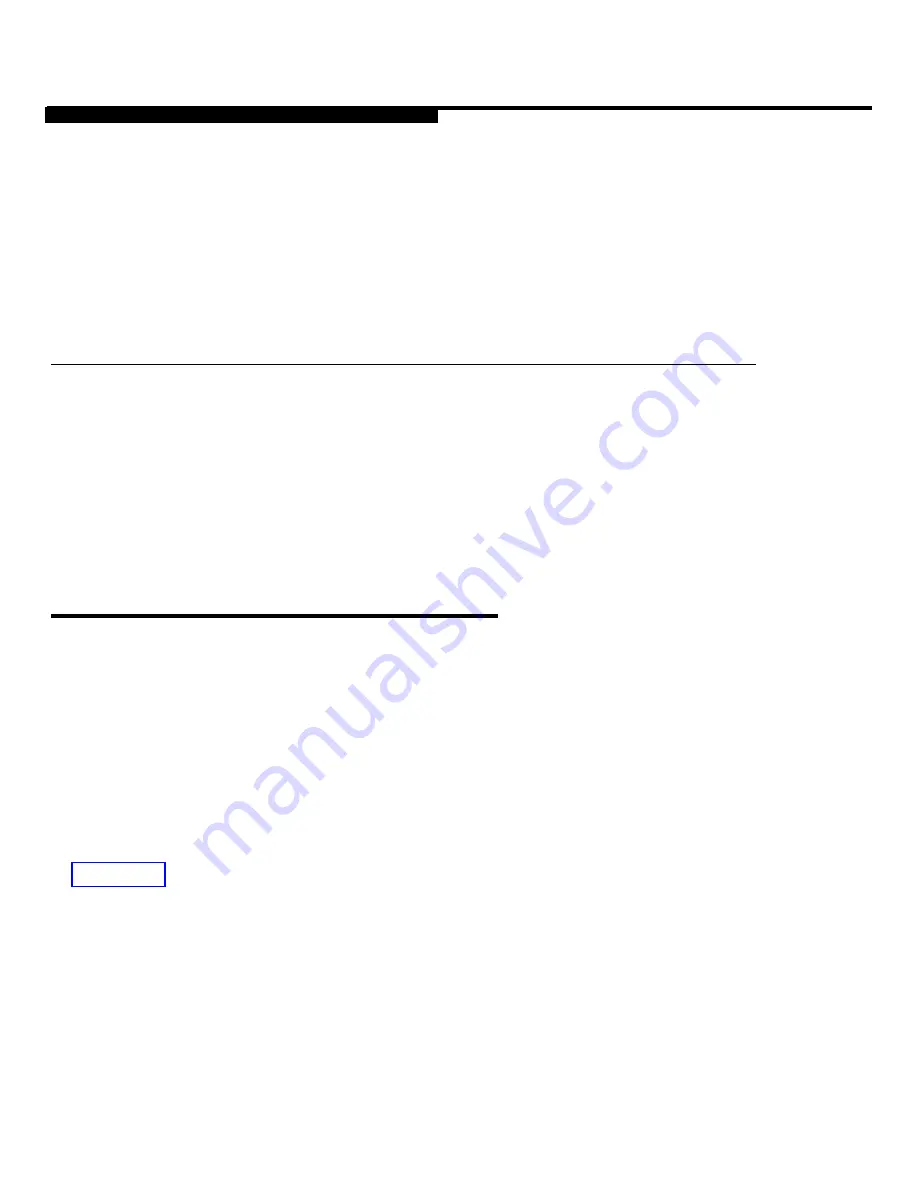
MERLIN LEGEND
Release 1.x Installation
Supplement
B
If you are installing the MERLIN MAIL—ML system for a MERLIN LEGEND
Communications System release prior to 2.0 (Releases 1.0, 1.1, or 1.2,
collectively referred to as “Release 1.x”), additional installation instructions are
provided in this appendix for setting up Night Only Call Handling.
Programming Night Only Call
Handling
To program Night Only Call Handling, you must first assign an unused,
multiline station port as the Night Only Call Handling extension (Night Service
Receiver) to receive incoming calls. Place the Night Service Receiver in a
Coverage Group and program the MERLIN MAIL—ML Calling Group as the
coverage receiver. Night Service calls will be sent to the MERLIN MAIL—ML
system by the coverage of the Night Service Receiver. The Night Service
Receiver’s voice mailbox is assigned Class of Service 15 and provides
Automated Attendant Service. Callers hear the Automated Attendant Service’s
Night greeting and menu.
Figure B-1 shows how Night Only Call Handling is done for MERLIN LEGEND
Release 1.x.
Programming Night Only Call Handling
B-1
Summary of Contents for MERLIN MAIL
Page 13: ...Contents GL Glossary GL 1 IN I n d e x IN 1 vi...
Page 64: ...MERLIN MAIL ML System Programming Figure 3 1 MERLIN MAIL ML System Programming Menus 3 2...
Page 151: ...MERLIN LEGEND System Programming Figure 4 3 Immediate Call Handling Call Handling Methods 4 15...
Page 161: ...MERLIN LEGEND System Programming Figure 4 4 Delayed Call Handling Call Handling Methods 4 25...



































