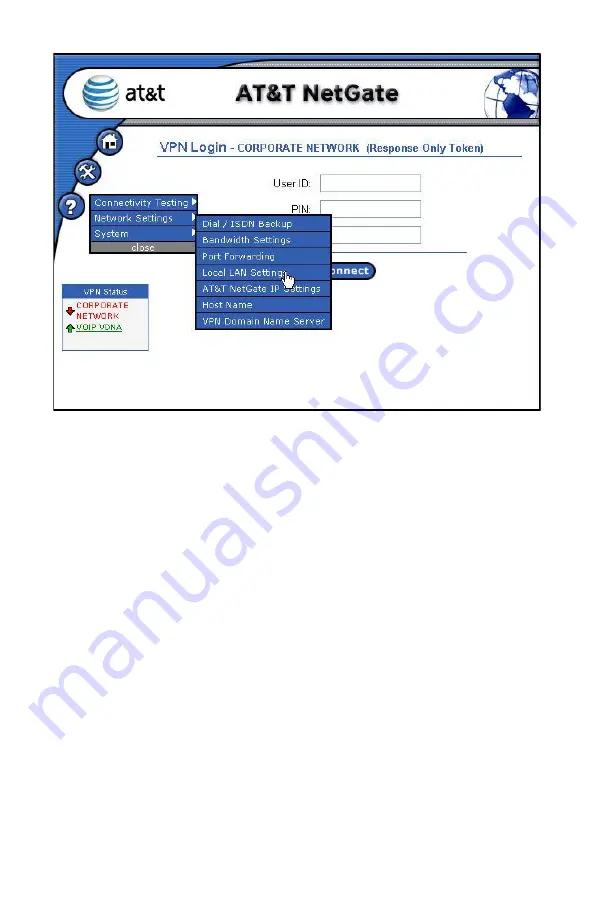
19
Figure 9: Navigation to LAN Settings
4. The next window will display the Local LAN Settings. If VLANs
have been configured, the display will appear as in Figure 10. If
VLANs have not been configured, the display will appear as in
Figure 12. If no VLANs have been configured, skip to the
description for “Hub Mode” on page 22.
5. The display shows a number of rows, sorted by VLAN ID that
describes which back-panel Ethernet ports are assigned to each
VLAN.
The numbers in the
Port
column correspond to the numbers printed on
the back of the AT&T NetGate 8200.
6. Attach your Local LAN cables to an appropriate port based on
designated VLAN. If more than one port has been allocated to a
VLAN, any of those ports can be used.






































