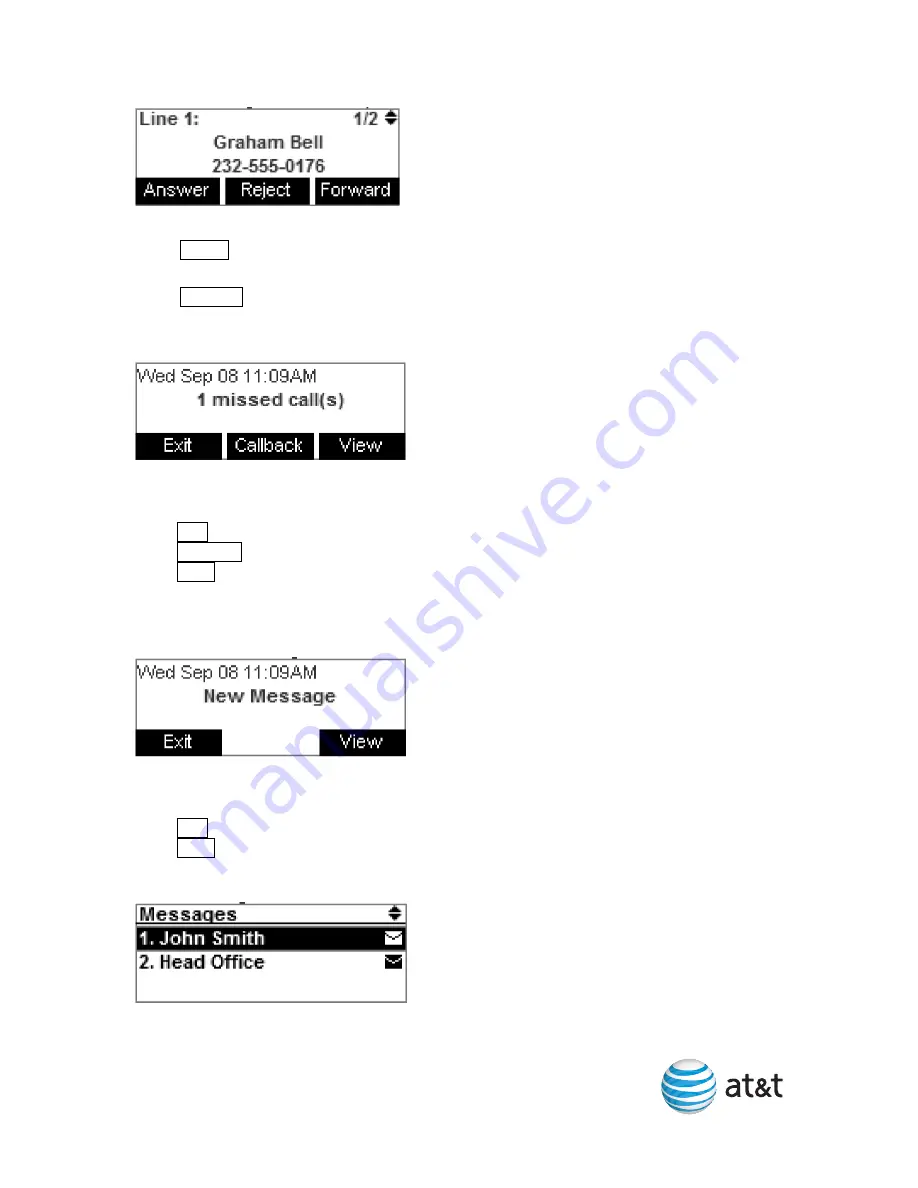
IP Phone User’s Guide
Figure 9: Multiple incoming calls screen
Press Reject to terminate the incoming call or forward the call to voicemail
(depending on how your administrator has configured your phone).
Press Forward to forward the call to another number.
If you don’t respond to an incoming call, the phone displays a missed-call alert
screen.
Figure 10: Missed call alert screen
If a missed call alert screen appears, you can press:
Exit to return to the Idle screen.
Callback to immediately dial the caller’s number.
View to see the caller’s information on the Call Log.
Retrieving Messages
The phone alerts you when you have a new message.
Figure 11: New message alert screen
On the New Message alert screen, you can press:
Exit to return to the Idle screen.
View to view your messages. The Messages list displays the mailboxes you can
access from your phone. Highlight the desired mailbox and press SELECT to
access messages in that mailbox.
Figure 12: Messages list
8






























