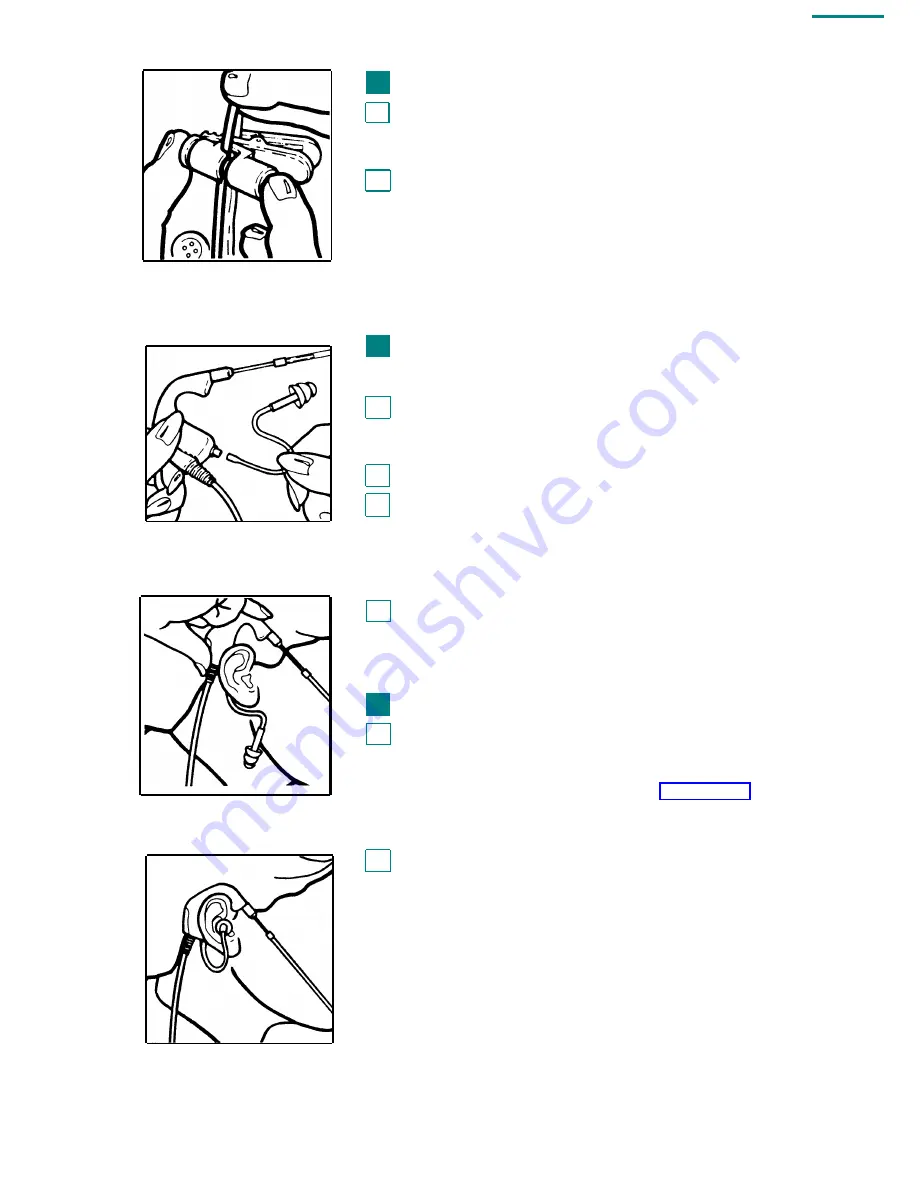
FIGURE 1
1
2
FIGURE 2
FIGURE 3
1
2
3
4
1
2
Adjusting the Clothing Clip
An AT&T headset will best serve you when it is properly
adjusted for comfort and clarity. Use Clothing Clip to keep
the headset properly seated, free from the weight of the cord.
Attach the Clothing Clip to your clothing at a comfortable
level. To adjust the clip position, push the barrel end in and
slide the cord through to provide sufficient slack so that the
headset is not disturbed by head movements. (Refer to
FIGURE 1)
Positioning StarSet
®
StarSet has been designed to fit comfortably on either ear.
Attach the Versatip™ Eartip to the StarSet capsule by gently
working the clear plastic tube onto the small metal nib
(located near the capsule cord). (Refer to
F I G U R E
2 )
Extend the voice tube approximately one inch.
Hold the StarSet capsule above your ear and against your
head, with the voice tube over your cheek and the cord behind
your ear. Then, slide the capsule downward behind the top
portion of your ear until positioned as shown. (Refer to
FIGURE 3)
Gently rotate StarSet back and forth until it rests securely and
comfortably on your ear. (Refer to
F I G U R E
4 )
Fitting the Versatip
™
E a r t i p
To insert the Versatip Eartip, grasp the tube and gently insert
into the ear canal until the first third is comfortably seated.
The first third of a properly seated Versatip should fit easily
into the outer ear canal. (Refer to
made easier if you pull your ear upward and outward during
f i t t i n g .
To remove, slowly twist the Versatip Eartip while gently
pulling it outward.
WARNING: DO NOT insert the Versatip so far into the
ear canal that it becomes difficult to remove. This
may cause discomfort over time and will hinder clear
reception.
If you have a history of ear infections, allergies to
plastics, or you notice any irritation after using the
Versatip, you should avoid this product.
2
FIGURE 4
























