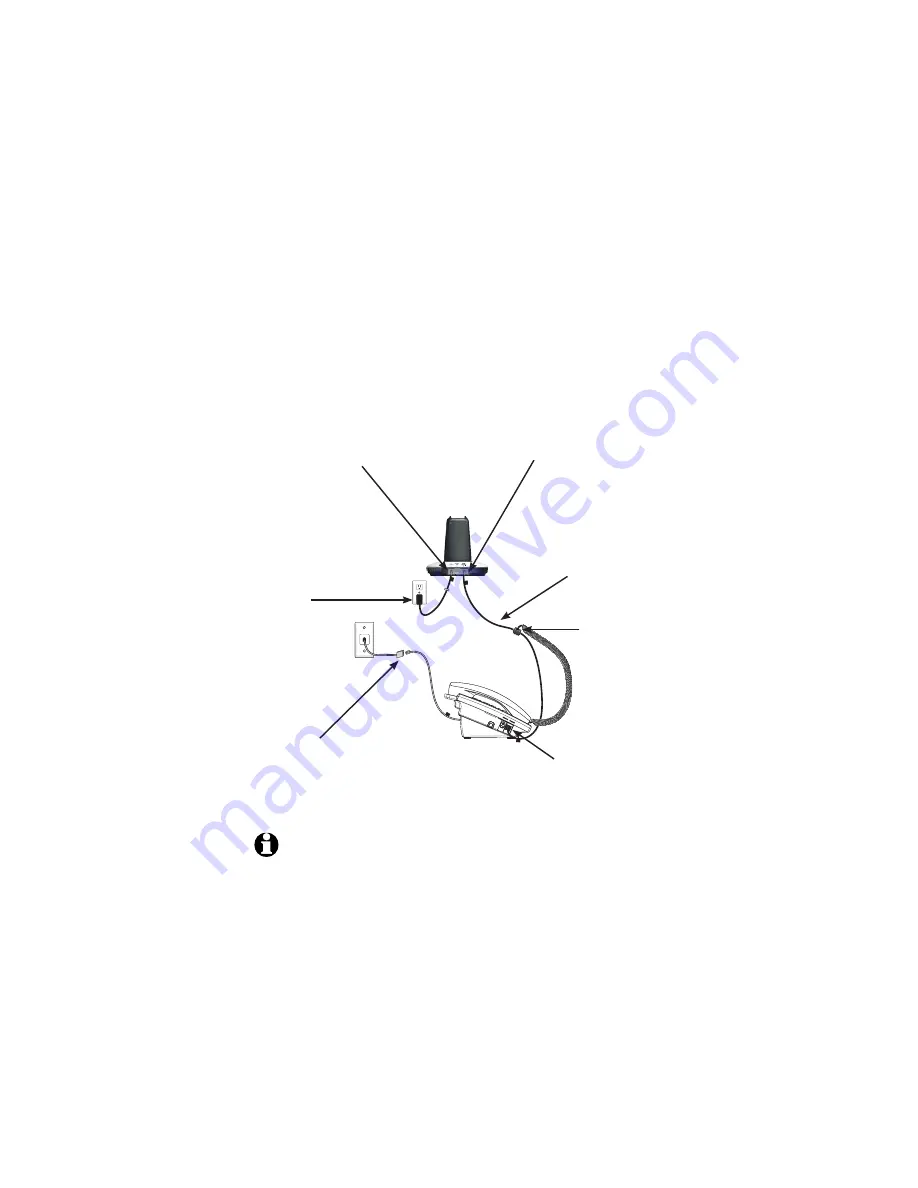
6
Getting started
Headset base installation
Connect your headset to a corded telephone and its corded
headset:
Use the included corded phone interface cable to connect the
headset to your corded telephone. Then plug the curly handset
corded into the small box of the cable. You must slide the
CORDED HANDSET CONNECTED
switch on the headset base to
select
YES
(page 8) for using the headset.
NOTE:
The headset base and headset do not have an external ringer. When you
receive calls, the headset earpiece plays an alert tone. If you have telephones
connected to the same telephone line as the headset base, you can rely on the
ringers of those telephones to alert you to incoming calls.
Plug the small end
of the headset
base power
adapter into the
POWER
jack
(green dot) at
the back of the
headset base.
•
Plug one end of the
corded phone interface
cable into the
CORDED
PHONE CONNECTION
(orange dot) at the back
of the telephone base.
•
DSL filter (not
included) is
required if you have
DSL high-speed
Internet service.
Plug one end
of the curly
handset cord
into the jack
of the corded
phone interface
cable.
•
Plug the
headset
base power
adapter into
an electrical
outlet not
controlled by a
wall switch.
•
Corded phone
Plug other end of
the corded phone
interface cable
into the
HANDSET
jack of your corded
phone.
•
Corded phone
interface cable













































