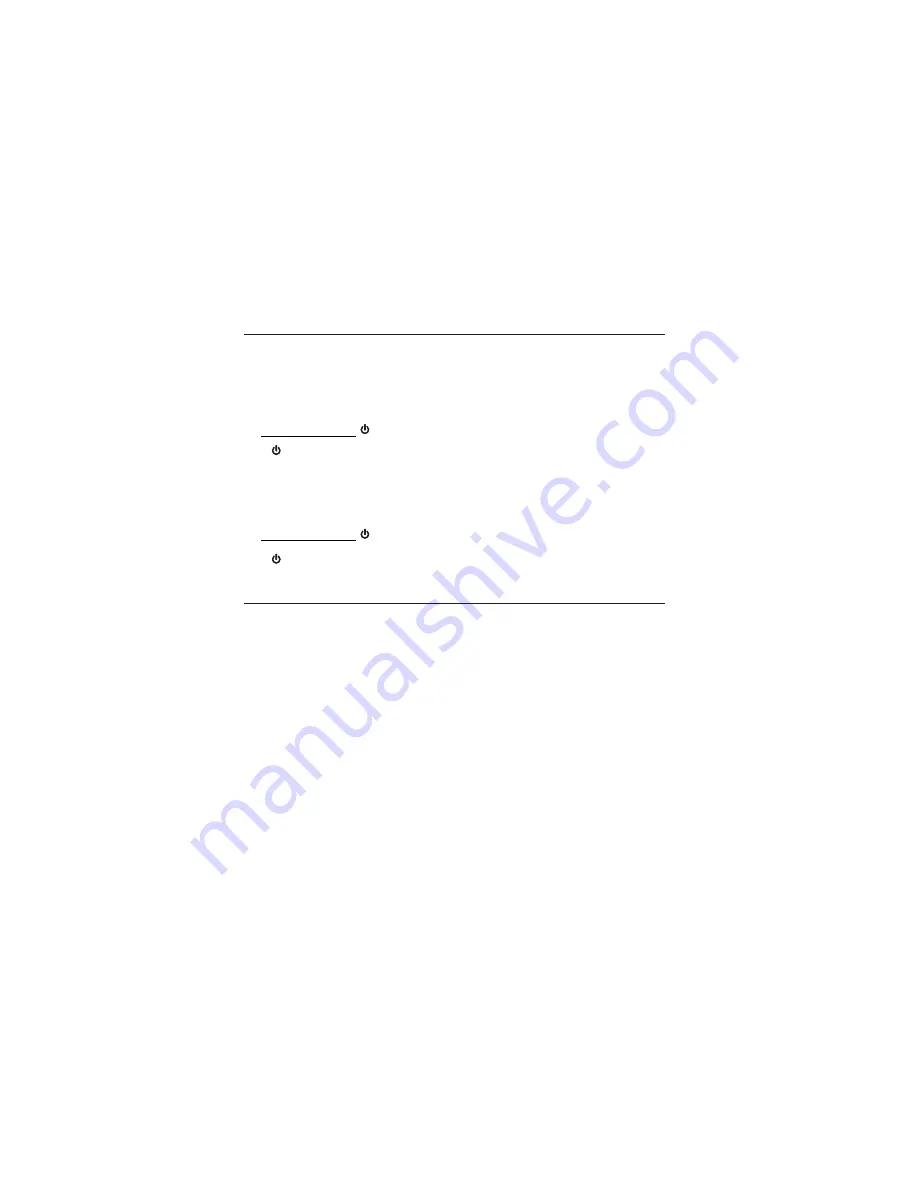
Headset operation
Power on/off the headset
Power on the headset before use.
To power on the headset:
Place the headset in the headset base.
-OR-
Press and hold
for two seconds.
The
light flashes in blue when the headset is being
powered on.
Power off the headset if it will not be used for a long time.
To power off the headset:
Press and hold
for two seconds.
The
light flashes in red when the headset is being powered off.
Phone mode and PC mode
Before using the headset, you can change the default mode
for your headset. To choose phone mode, press
PHONE
on the
headset base. To choose PC mode, press
PC
on the
headset base.
•
•
•
Operation
25
















































