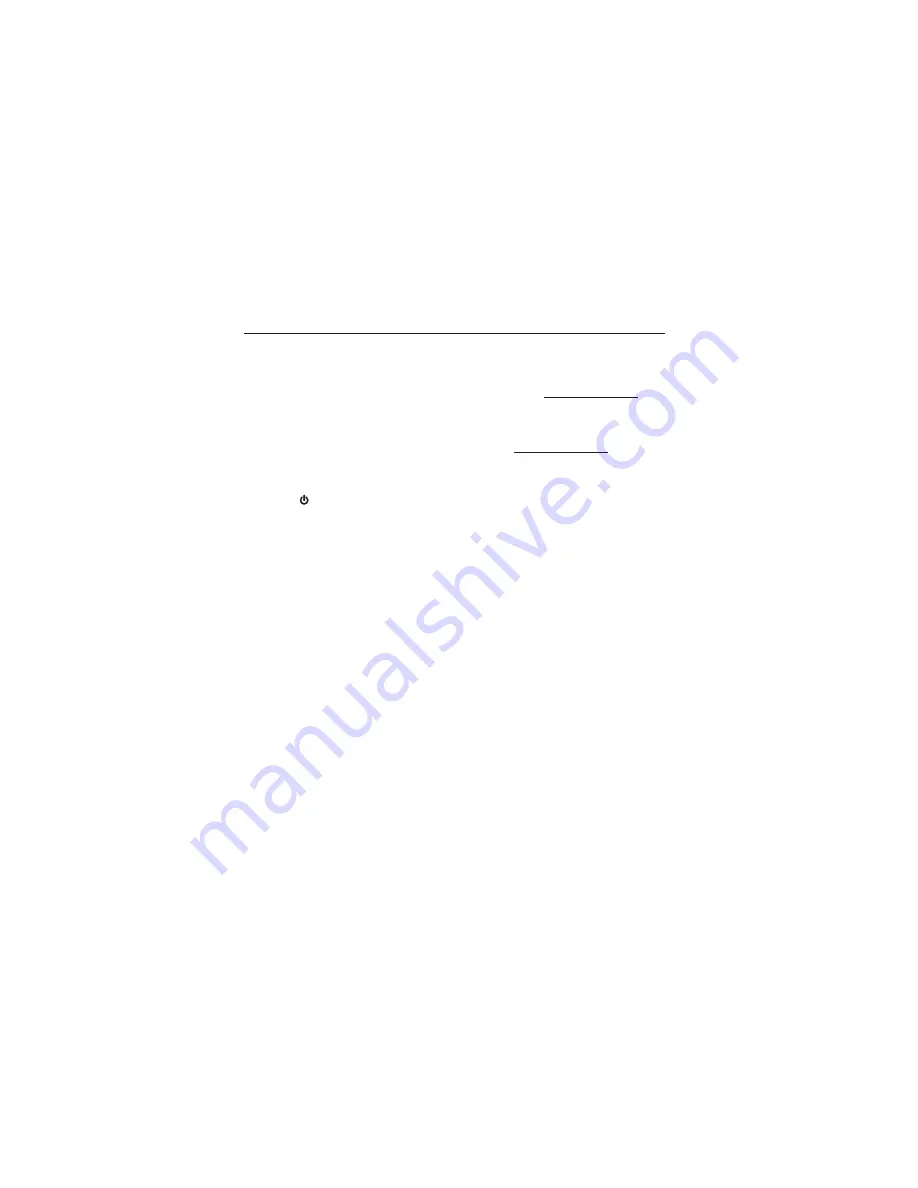
PC mode
Operation
35
Conference PHONE and PC calls
You can join
PHONE
and
PC
calls into a conference call.
While on a call, you can:
• Create a conference while in
PHONE
mode, press and hold the
PC
button on the base until both the
PC
and
PHONE
buttons
flash together.
• Create a conference while in
PC
mode, press and hold the
PHONE
button on the base until both the
PC
and
PHONE
buttons flash together.
• Press
to end the conference and hang up both calls.
• Press the
PC
button to put the
PHONE
call on hold and speak
to the person on the
PC
call.
• Press the
PHONE
button to put the
PC
call on hold and speak
to the person on the
PHONE
call.
















































