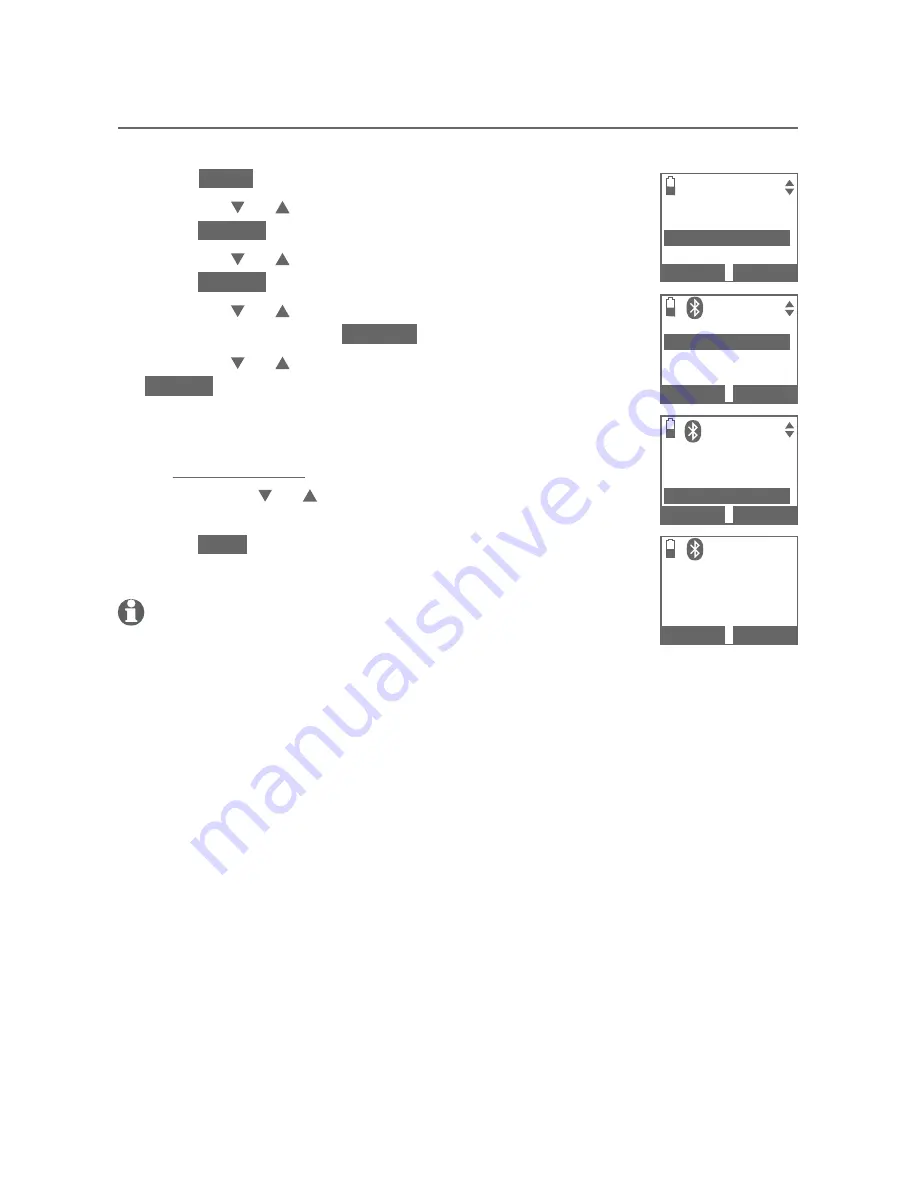
19
Bluetooth
Bluetooth setup
Rename a device
You can change the name of a paired device on the paired devices list.
Press
MENU
on the handset when it is not in use.
Press
CID
or
DIR
to highlight
Bluetooth
, then
press
SELECT
.
Press
CID
or
DIR
to highlight
Device list
, then
press
SELECT
.
Press
CID
or
DIR
to highlight a device when
necessary, then press
OPTION
.
Press
CID
or
DIR
to highlight
Rename
, then press
SELECT
. The screen displays
ENTER NEW NAME
.
Use the dialing keys to edit the name (page 60).
Press
MUTE
/DELETE
to erase a character.
Press and hold
MUTE
/DELETE
to erase all characters.
Press
CID
or
DIR
to move the cursor to the right
or left.
Press
SAVE
. The handset displays
Device renamed
. You
hear a confirmation tone.
NOTE:
Only the first 11 characters of the device name are shown on
the device list.
1.
2.
3.
4.
5.
6.
•
•
•
7.
BLUETOOTH
Add device
Device list
Download dir
BACK SELECT
DEVICE LIST
D1:Headset A
D2:Cell Phone A
Cell Phone B
BACK OPTION
1
Headset A
Connect
Remove
Rename
BACK SELECT
1
ENTER NEW NAME
Headset A _
BACK SAVE
1
















































