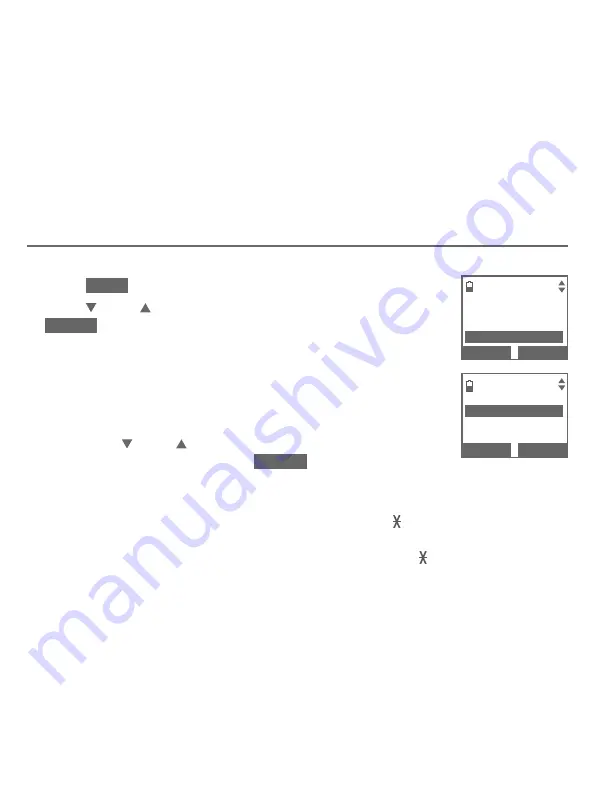
69
Multiple handset use
Intercom
Use the intercom feature for conversations between two handsets, a handset
and the telephone base, or a handset/telephone base and a cordless headset/
speakerphone (sold separately).
You can buy additional expansion handsets (AT&T model
TL90076
, sold
separately), cordless headsets and speakerphones for this telephone system.
You can register up to 12 handsets or 10 cordless handsets and two cordless
headsets/speakerphones to the telephone base.
Initiate an intercom call
Using a handset:
Press
MENU
in idle mode.
Press
CID
or
DIR
to highlight
Intercom
, then press
SELECT
.
If you have one handset and no other registered device,
your handset displays
Calling base
.
If you have other registered device(s) or more than one
handset, your handset displays
INTERCOM TO:
and a
list of registered devices.
Press
CID
or
DIR
to highlight a destination device
or all devices, then press
SELECT
.
-OR-
Use the dialing keys to enter a specific device number (
0
for the
telephone base, or
1
-
9
for handset 1-9,
TONE
followed by
0
-
2
for
handset 10-12, or
#
for a single headset/speakerphone,
#
followed by
1
or
2
for headset/speakerphone 1 or 2, or
TONE
followed by
#
for
all devices).
Your handset displays
Calling HANDSET X
,
Calling BASE 0
,
Calling headset
or
Calling all
. The destination device(s) rings and shows
HANDSET is calling
,
HANDSET X is calling
or
HANDSET X is calling all
(
HANDSET
represents
the handset name,
X
represents the handset number).
1.
2.
•
•
Answering sys
Directory
Caller ID log
Intercom
BACK SELECT
INTERCOM TO:
BASE 0
HANDSET 2
All
BACK SELECT
















































