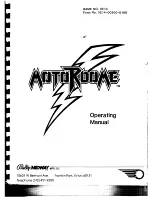Vintage Computer Center
www.VintageComputerCenter.com
© 2021 Vintage Computer Center LLC
4
All graphics commands work as usual in eighty column mode except the DRAWTO and FILL
commands. All editing and cursor control keys also operate, except the clear tab and set tab.
Tabs are permanently set at every eighth position. SETCOLOR and most POKEs, such as cursor
enable, left and right margins, work as well. All other graphics modes work normally.
ACE-8O's cursor is only visible when the screen editor is waiting for a keypress. To enable the
cursor at other times, use
POKE 54286,192
. Be sure to turn it off with
POKE
54286,64
before doing any I/0 with external devices such as the disk or printer.
ACE-80 is not disturbed by ae
[RESET]
-warm start, but it disappears if the computer performs a
cold start without being turned off first. So, to cold start or reboot the computer with ACE-80
active, turn it off for a few seconds and then turn it back on.
Some programs designed to work under forty columns may not operate in eighty. There are
several possible sources of incompatibility. Programs that do not use the operating system for
screen I/O or use custom displays will not work. Some programs may have conflicting memory
demands. ACE-8O uses the top 12.5K of RAM and a few bytes at the bottom of page one. Some
incompatible programs can be altered to work with ACE-8O. Useful programs such as word
processors really shine in eighty columns. ACE-80 brings the Atari into a world of more powerful
and professional applications.
ACE-8O and Your Favorite Program
ACE-80 works with most programs that access the screen through the Atari operating system. If
your Favorite program doesn't quite work and you're up to changing it, Vintage Computer
Center will supply you with helpful patching information. The technical notes can be
downloaded from our website, as well as two patch disk images.
LETTER PERFECT AND ACE-80/ACE-8OXL Patching Process
This BASIC program patches Letter Perfect (ver. 6.xx) to work with the ACE-8O/ACE-8OXL.
Follow these steps to perform the patching process:
1.
Make a backup copy of the Letter Perfect program disk using any duplicating utility
(Letter Perfect has one built in).
2.
Shut off the computer, insert the backup copy in the disk drive, and while holding down
the ESC key, turn on the computer. This will bring up the Video Control menu.
3.
Press 2, and RETURN to select the Bit-3 option.
4.
Continue, as explained in the Letter Perfect "Configuring the Program" section of the
manual. Remove the Letter Perfect disk when the configuration operation is complete.