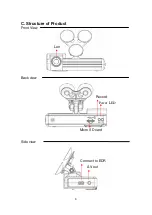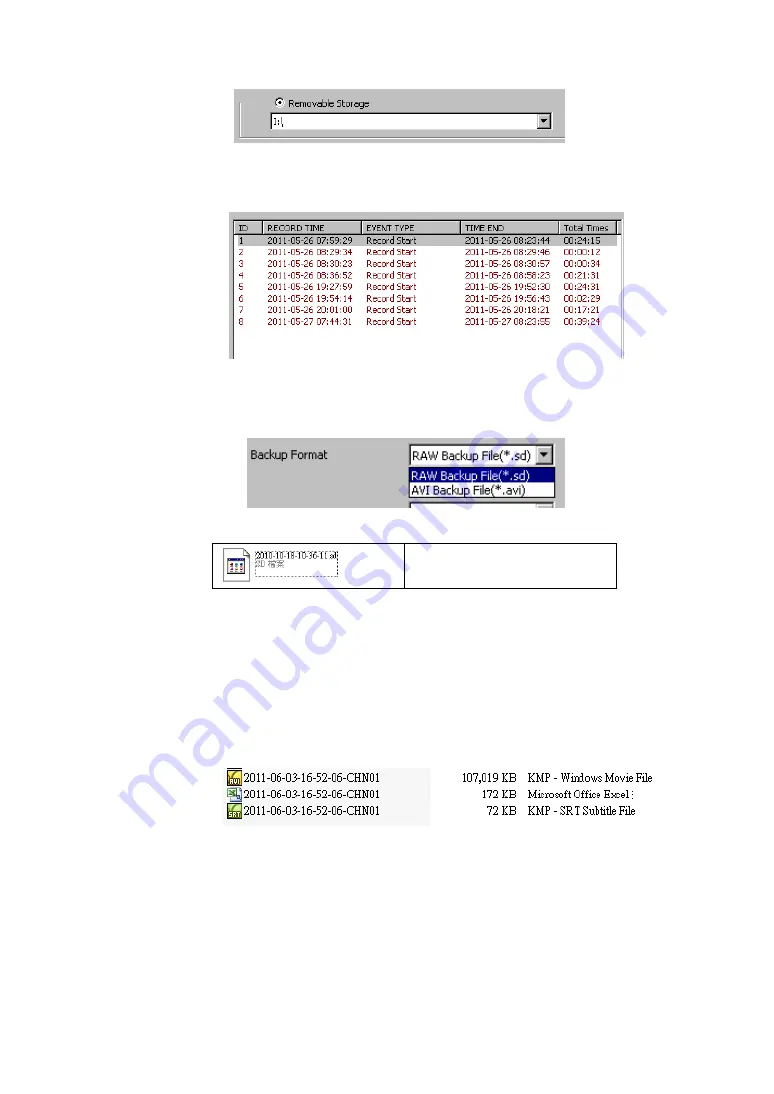
11
Select the origin from the SD card
Setp2: Select the recorded file which you want to backup
Step3: Choose the backup file format
Offer SD Card Backup (*.sd) , AVI File Backup (*.avi)
(1) SD card backup format
SD File type (*.sd)
(2)AVI File Backup(*.avi) (*.srt)
When using AVI format, it will produce an AVI file, a file for subtitle
display (*.srt) ,and traffic information Excel file. Subtitle will include the
date, time, speed, rpm, Engine load, Engine temperature, throttle,
battery voltage, DTC( ON/OFF), cruise, clutch, brake, MAF, distance,
Average Fuel Economy , and Emergency Braking. These data but
must use the software player which supports subtitle display to show it
correctly.
★
Note 1
:
The subtitle file must have the same file name as the image file to
display the subtitle correctly.
★
Note 2
:
The difference between SD file and AVI file is that AVI file contains
only date and speed information but lose the GPS coordinates and
G-sensor data. As a result, we would recommend to do the backup
by original SD format.
Step4: Backup Path: Select your backup destination (e.g.: C:\blackbox)
Summary of Contents for DV708 Black Box
Page 6: ...4 D Dimension Unit mm...