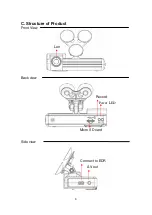12
Step5: Backup : Start backup the file to your specified destination
Setting
Before using the machine, please insert the micro SDHC card to the card reader and
connect to the PC to set up the machine. When finished, you can insert the card
back to the machine and start recording
1.
password
This function can encrypt the data and prevent others from accessing.
Maximum letters are up to 15 digits.
Example: 123456789012345
After setting the password up, you have to input password every time for
playing the files, modify the setting, formatting the SDHC card, etc.
★
Note: Please check if you have set capital letters for your password and
save your password well in other place to prevent from missing.
2.
Time zone
Local system time zone
:
GMT
,
or adjust your time zone for your area.
Summary of Contents for DV708 Black Box
Page 6: ...4 D Dimension Unit mm...