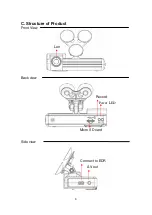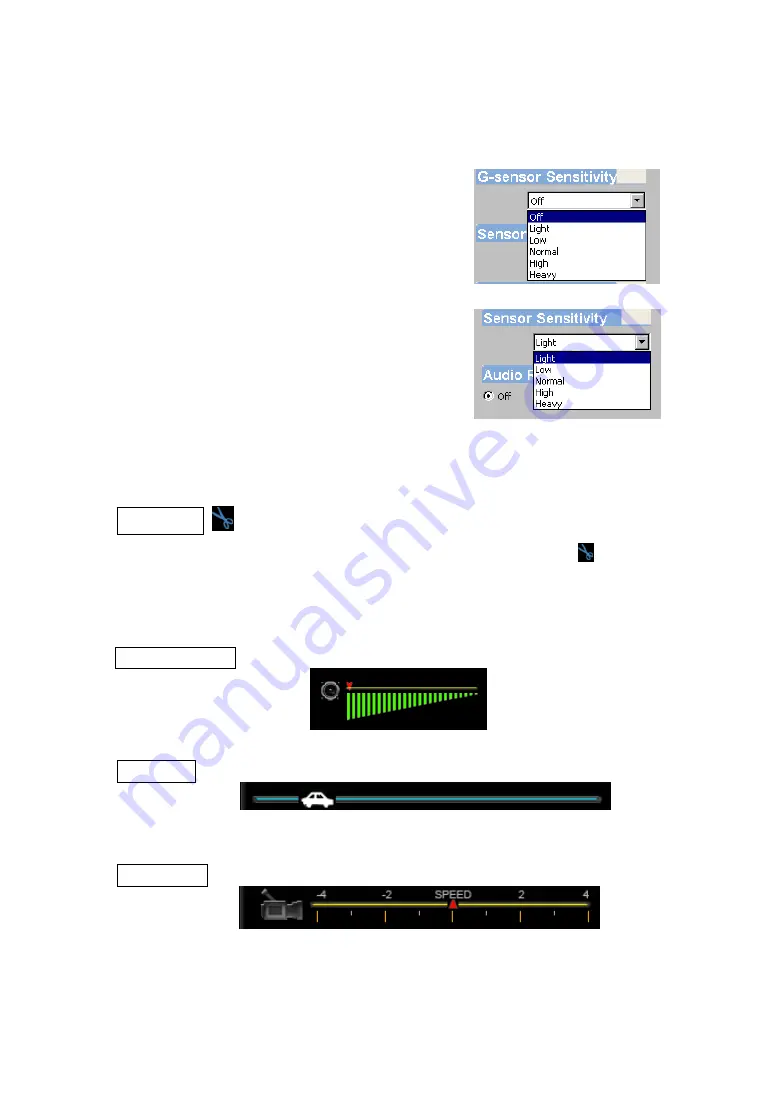
13
Time setting
:
Use computer system for setting the time.
3.
Unit of speed : Select vehicle speed unit.
4. U n i t of T em per a t ur e : S el ec t en g i ne t em per a tur e u n it .
5. G - S e ns or s e ns it i v i t y:
O f f : tur n of f G - s ens or
l ig h t: G - s e ns or ac ti v e w h e n G f or c e
is l i gh t;
H e a v y : G - s e ns or ac t i v e w h e n G
f or c e is lar g e.
6. S ens or s e ns it i v it y:
It is c am er a s e ns or s e ns it i v it y. This
function is used to adjust the light
compensation, heavy: up compensation.
, def au l t is n or m al .
7 . A u d io R ec or d i n g: T ur n O N /O F F
O nc e it w as tur ne d of f , th e s e tt i ng w i l l s a v e i n S D , yo u c a n
c onf ir m it f r om A V o u t v i de o d is pl a y a u di o d i s ab l e l o go .
Snapshot
While playing the recorded file, you can use this function
to snapshot
the picture and save it into your PC. Default saving path for snapshot
picture will be in x:\IBoxPlayer/Snapshot folder. File type: BMP
Volume control
Play BAR
You can use the mouse to drag the bar to search the video quickly.
Play speed
Support 2x, 4x fast forwarding
and -2x, -4x slow play mode.
Summary of Contents for DV708 Black Box
Page 6: ...4 D Dimension Unit mm...