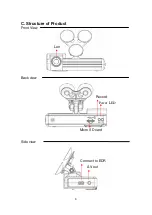15
2. Restoring Memory Card
When you have backup the recorded files into PC and want to use the
SDHC card for other purposes, you have to restore it first so it can be used
correctly.
How to restore it?
Steps:
1.) Insert the CD in your PC and click on
『
Format
』
to start formatting the
SD card.
2.)
Click on
『
Restore
』
to restore the SD card. Please see the following
steps as reference
After finished, the memory card can be used for other purposes.
3.Language setting: select operation language.
I. Caution
:
:
:
:
1. Do not take off the Micro SD card under the recording or under power on
status.
2. Please insert /Take out the Micro SD under the power off status.
3. When the Micro SD card is full it will auto running recover. The first file will be
erased.
4. Do not operate interpreter when you are driving.
J. Troubleshooting
:
:
:
:
1. Interpreter is not working.
A: If interpreter power LED is off, Check OBD connector whether is loose and
plug out /in OBD connector once.
2. The interpreter never learns protocol success.
A: Press RESET button over 1 second to clear memory, as the interpreter
support many car models, it may take a little time to learn correct protocol,
learning timing is about 2 ~3 minutes. Please check OBD TX LED flash
every second during leaning period.
3. If no recording
A: Check OBD2 cable Input and check the Micro SD is damaged or not.
Summary of Contents for DV708 Black Box
Page 6: ...4 D Dimension Unit mm...