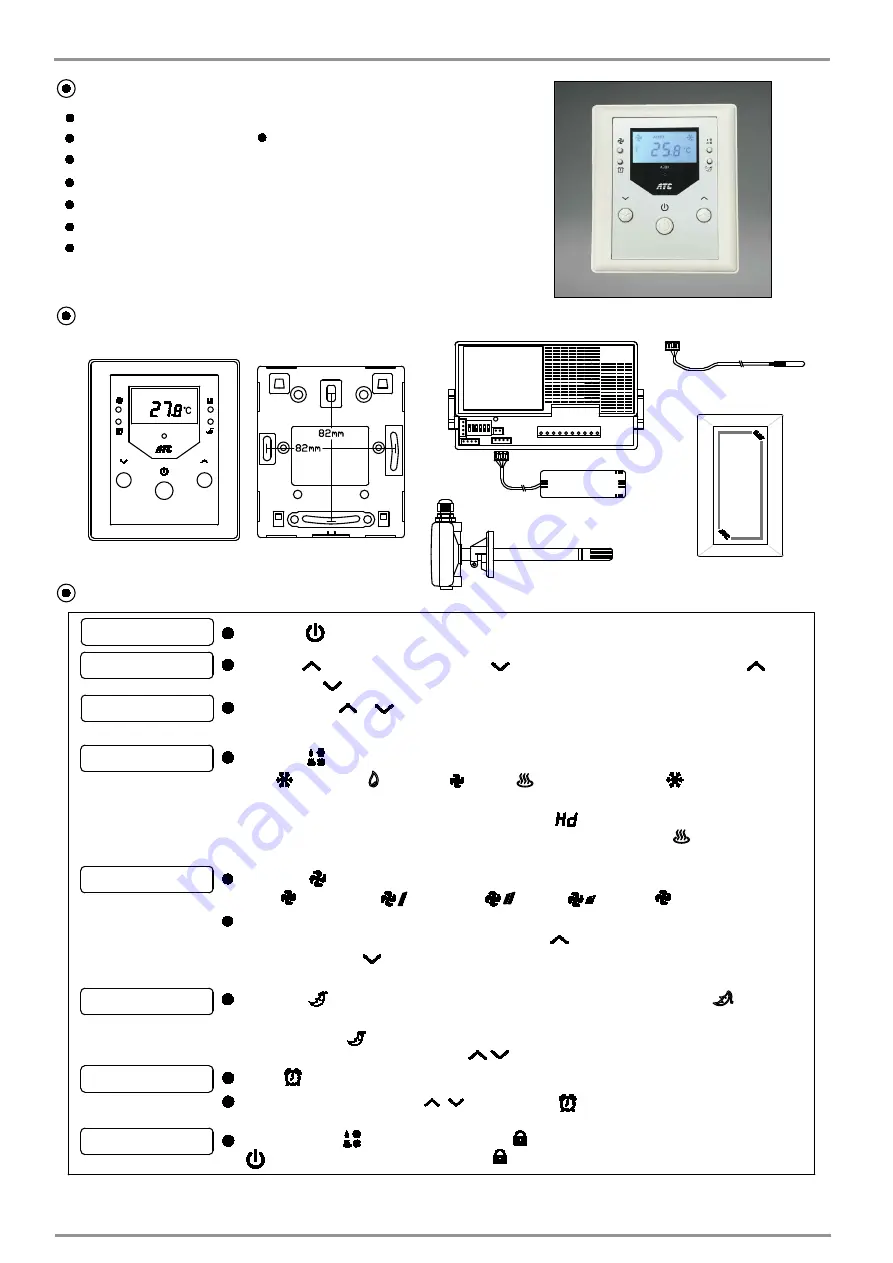
A38KP LCD Digital Thermostat
Features:
Dimensions:(L×W×H)mm
Operating Instructions:
A38KP Main body
120×100×16
Z Z
A38KP
Bottom plate
XF/XE/XU/XA Controller 115×68×38
DT(H)-2 Duct type sensor
ST-2 Tube type sensor
RT(H)-2 Room type sensor
120×72×20
Insert length:162(max.)×15
Φ
FT(H)-2 Ceiling type sensor
69×22.5×7(Wire length 150cm)
XF
L M H Vb Va R2 R1 P2 E P1
* Wire length 150cm
* SUS304 steel tube
Power ON/OFF
Press the key once will start or stop the air-conditioning operating.
Temp. adjust
Press the key to raises 0.1°C or the key to reduce 0.1°C,
Keep press the key to
raises or the key to reduce 0.1°C quickly.
Back-light mode
Keep press the & key till the beeper sound will change the back-light mode into
the lighting 12 second mode, Once again will back to the on-bright/off-dark mode.
Mode select
Press the key will change the operating mode as following order :
Cool >humidity >Fan only (>Heat )(>Auto )>Cool cyclicing.
AUTO
*
If the humidity sensor is equipped, the screen can show and set the humidity level from
20% to 90% in the humidity mode. If don't, the " " will shown.
*
Connected with the cool/heat controller : Allowed select into heat mode.
*
Connected with the 4-pipe/heater controller : Allowed select into auto mode.
AUTO
*
Fan speed
Auto >High >Middle >Low >Auto
cyclicing.
Press the key once to select fan speed as following order :
AUTO
How to select manual 20 section speed ? (Only for XE controller )
When into the fan select mode, once press the key to raise 1 section till speed
20(max.)or the key to reduce 1 section till speed 1(min.).
AUTO
Some of the air-conditioning system may not allow into some inappropriate speed.
Z
Z
Sleep mode
Press the button while cooling mode will enable the sleeping mode ,
The setting temperature will rise 1°C after half hour and rise 1°C again after one hour.
*
Keep press the key over 5 second when the A/C is power-on will into the back-light
brightness adjust mode, press the key to select most favorite brightness.
Z
Z
Lock & Unlock
Keep press the key until the lock sign appear will lock up all of keys except the
key, Repeat once till the lock sign disappear will unlock the keys.
Timer on/off
*
The difference of the display and setting degree effected by the air-conditioner's ability or the change of loading ,
There is no any guarantee to whether the same value or the tolerance degree about this thermostat.
General Specification size.
0.1°C Temperature accuracy.
Smart progressive speed up/down keys.
Outfit RS-485 port operated by the MODBUS RTU open protocol.
Optional humidity sensor for temperature and humidity control.
Fusion 3 speed fast & 20 speed fine-tuning for the XE model.
Several controllers fit 3 speed or EC motor for FCU and AHU.
Press key will automatically select timer-on or timer-off mode.
Input 0~24 hours by press keys, press key again to begin the timer
running.
LCD back-light screen control panel




















