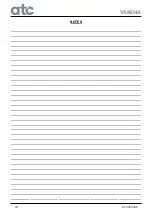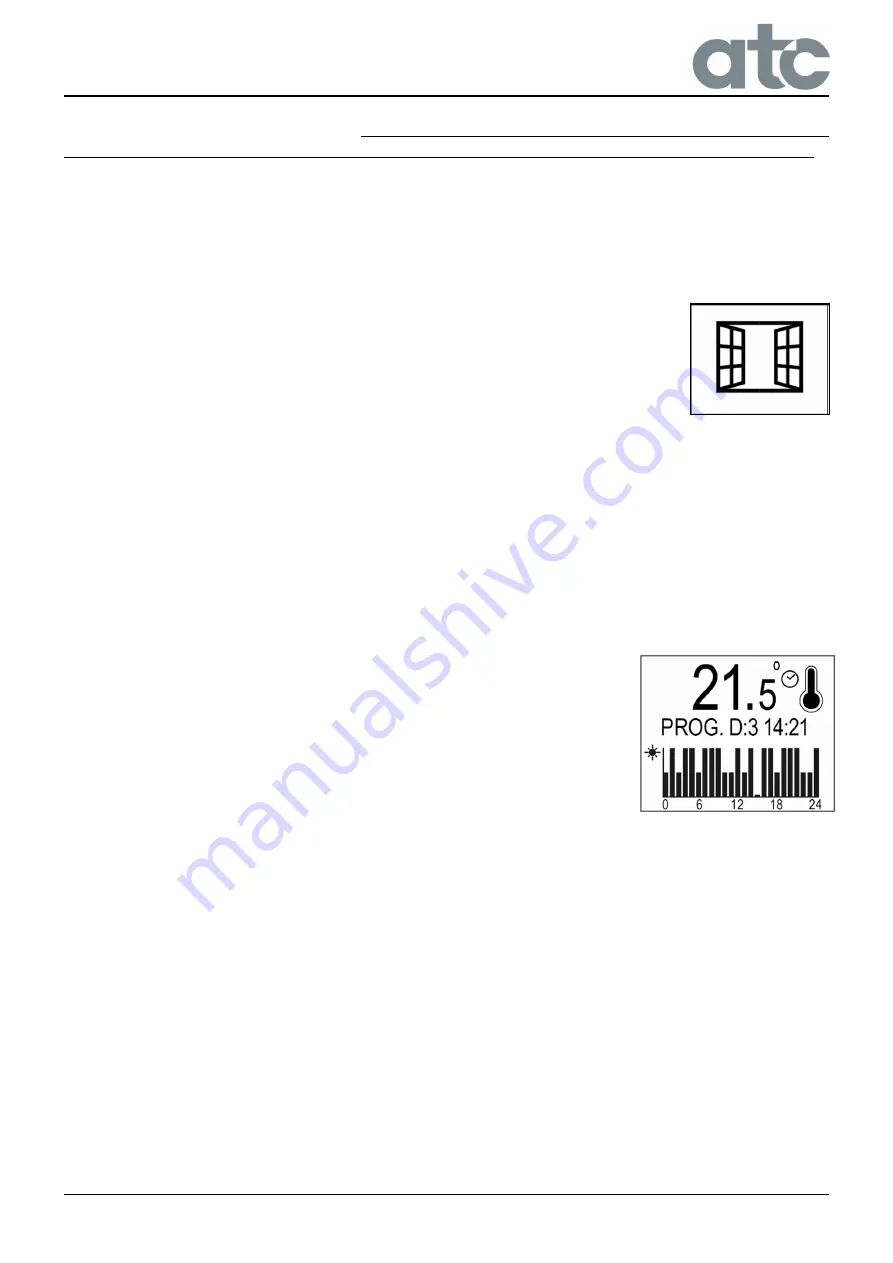
VARENA
A73023342
15
shown when forcing the heating on. Although you cannot change the set time, it is possible to
change the set point temperature during the operation of manual mode using the
-
and
+
keys.
Once the set time has elapsed, the radiator will automatically return to the previous mode of
operation.
To exit manual mode at any time, press the
OK
key. “OFF” will be displayed.
5.7.
Open Window function
When the Open Window function is enabled in the configuration menu the
radiator automatically stops heating when it detects a sudden drop in
temperature (4 °C in 20 minutes). This is normally caused when a window or
door is opened to the outside without turning off the radiator.
When the Open Window function has been activated it is indicated on the display by a single
screen with an open window. In order to enable the heating again the user must press the
Standby
key. The radiator will then return to the previous mode of operation.
Note: In installations where this function is activated very frequently, it may be appropriate to keep
it disabled.
* This function is considered by Directive 2009/125/EC regulations and will give the unit
more efficiency during operation.
5.8.
Adaptive Start control function
When the Adaptive Start control function is enabled in the configuration
menu, the radiator automatically starts heating prior to the
programmed time (a maximum of 2 hours before), to ensure that the
next “on” set point is at the required temperature on time.
The radiator analyses the next two hours, and if there is a set point
higher than the current room temperature within that time period, and
knowing the heating speed of the unit, the software calculates when it
needs to start heating. This calculation is made each 5 minutes.
This function only runs when the radiator is in Program mode. When Adaptive Start is running, a
flashing clock icon is displayed next to the thermometer symbol. The function will only run on
temperature rise e.g. from heating off to eco / comfort, or from eco to comfort.
When Adaptive Start is running the radiator progressively increases the set point temperature
until the next programmed set point is reached.
* This function is considered by Directive 2009/125/EC regulations and will give the unit
more efficiency during operation.
Summary of Contents for VARENA 1000
Page 2: ......
Page 19: ...A73023342 19 ...