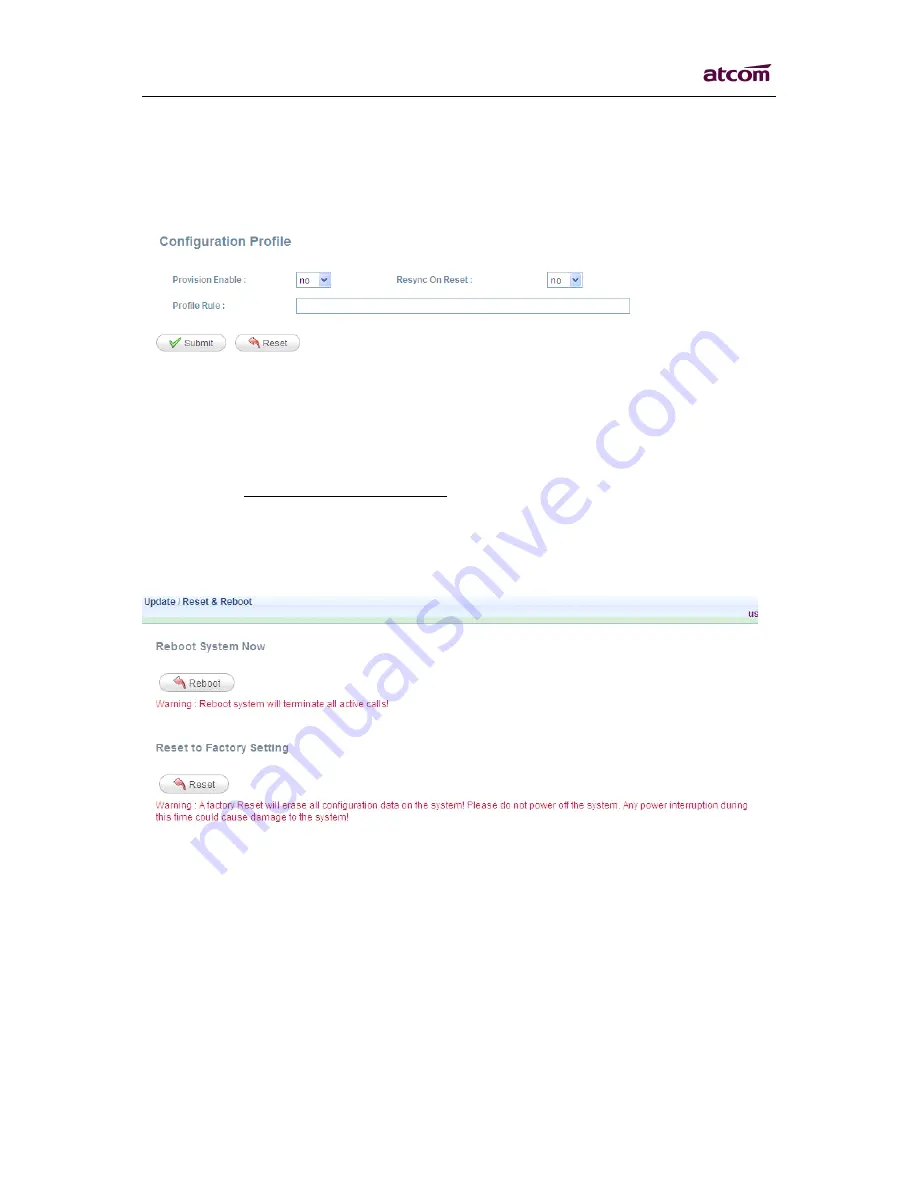
AT8
AT8
AT8
AT84
4
4
40
0
0
0 Series
Series
Series
Series User
User
User
User Manual
Manual
Manual
Manual
ATCOM TECHNOLOGY CO., LIMITED
www.atcom.cn
41
6.2.
6.2.
6.2.
6.2. Auto
Auto
Auto
Auto Provision
Provision
Provision
Provision
Configuration
Configuration
Configuration
Configuration Profile
Profile
Profile
Profile
�
Provision
Provision
Provision
Provision Enabl
Enabl
Enabl
Enabl
e---Enable/disable the auto provision.
�
Resync
Resync
Resync
Resync On
On
On
On Reset
Reset
Reset
Reset
---Choosing yes to upgrade the configuration after each reboot.
�
Profile
Profile
Profile
Profile Rule
Rule
Rule
Rule
---It can support TFTP/FTP/HTTP auto provision. FTP only supports
anonymous account login. Set profile rule as below:
TFTP rule: tftp://ip-address/config.xml
FTP rule: ftp://ip-address/config.xml
6.3.
6.3.
6.3.
6.3. Reset
Reset
Reset
Reset &
&
&
& Reboot
Reboot
Reboot
Reboot
�
Reset
Reset will set AT840 to factory default, please backup the config.xml, phonebook.xml
and attendant_keypad.xml before reset.
�
Reboot
Reboot will terminate all active calls, and cost a little time.
VoIPon www.voipon.co.uk sales@voipon.co.uk Tel: +44 (0)1245 808195 Fax: +44 (0)1245 808299


































