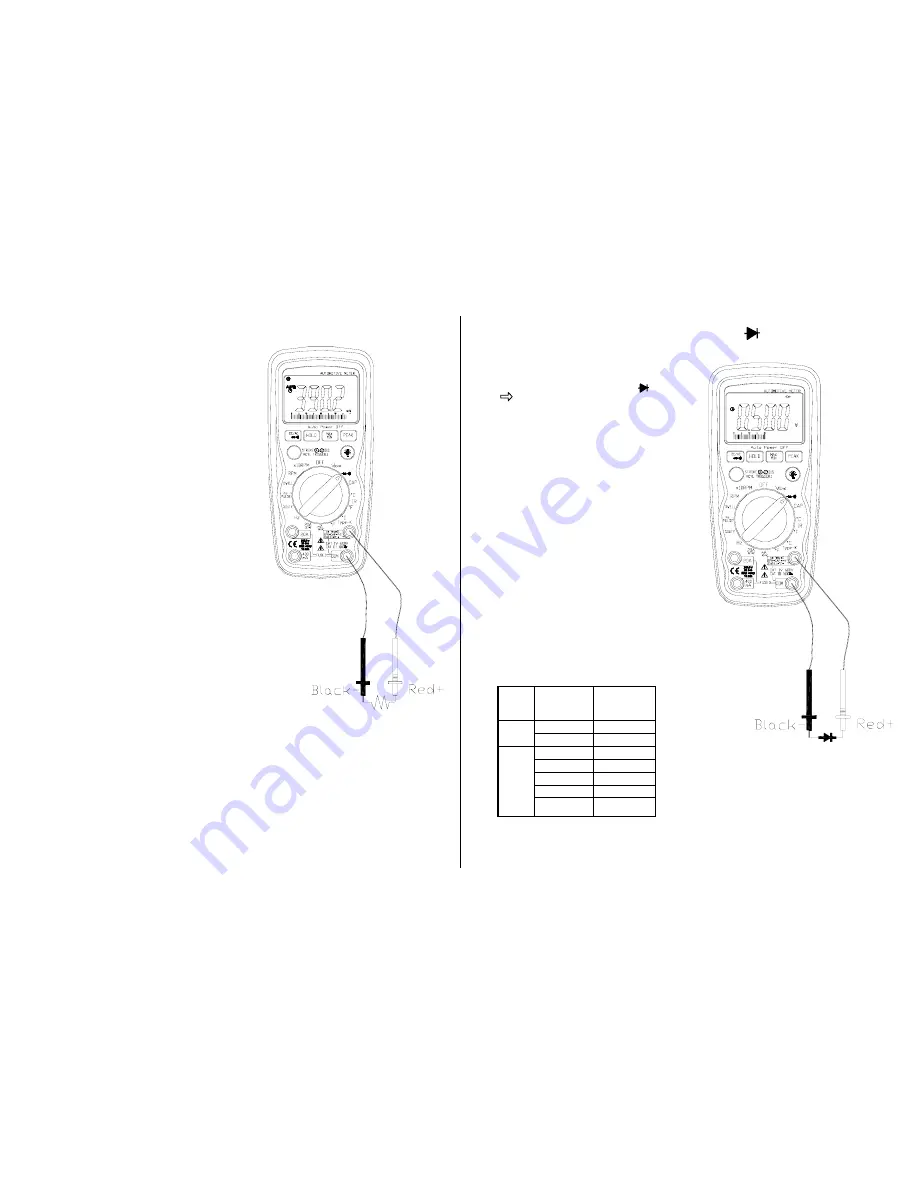
13 14
Ω
Ω
Ω
Ω
Meter Functions – Resistance (
Ω
)
IMPORTANT:
If you are testing
an application that has capacitors
in the circuit, be sure to turn the
power OFF on the test circuit and
discharge all capacitors. Accurate
measurement is not possible if
external or residual voltage is
present.
Select the
Resistance “
Ω
”
range with the rotary switch.
Select the
Resistance “
Ω
”
function with the Mode button.
Please note, the unit defaults to
resistance.
Insert:
Black lead in
COM
terminal.
Red lead in
V-
Ω
-RPM
terminal.
Touch the test lead probes across
the resistor to be tested.
Meter Functions –Diode Check ( )
IMPORTANT: Turn the power OFF to
the test circuit
Select the
Diode Check “
“
function with the rotary switch and
mode button.
Insert:
Black lead in
COM
terminal.
Red lead in
V-
Ω
-RPM
terminal.
Touch the Black test probe to the
negative (-) side of the diode.
Touch the Red test probe to the positive
(+) side of the diode. Reverse the probes:
Black to the positive
(+) side and Red to the negative (-) side.
Note:
A “good” diode will read low in one
`direction and high in the other direction
when the probes are reversed (or vice
versa).
A defective diode will have the same
reading in both directions or read
between 1.0 to 3.0 V. in both directions
Diode - to +
Reverse
Probes
+ to -
.4 to .9V
OL
Good
OL
.4 to .9V
OL 1.0
to
3.0V
1.0 to 3.0V OL
.4 to .9V
.4 to .9V
OL OL
Bad
.000V
.000V



































