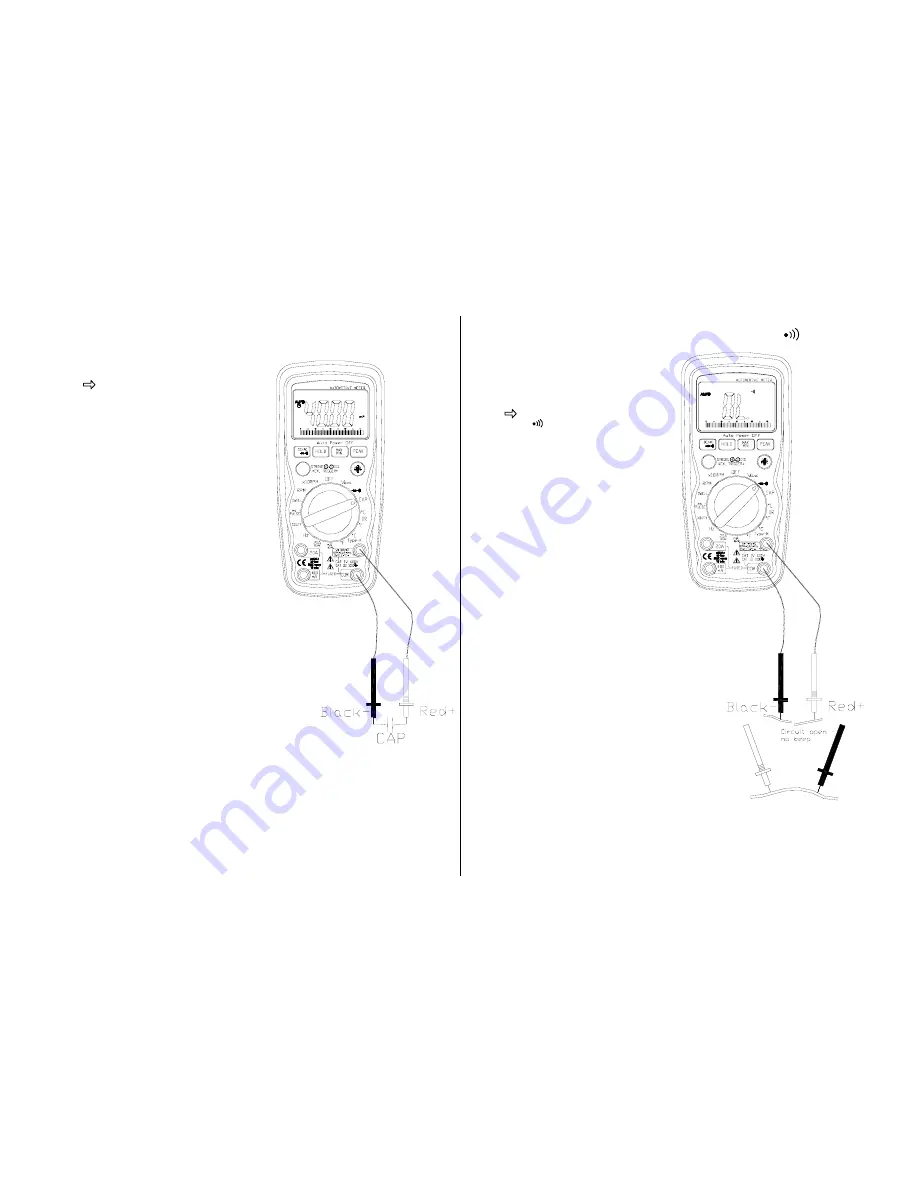
15 16
Ω
Ω
Ω
Ω
Meter Functions – Capacitance ( CAP )
IMPORTANT: Turn the power OFF to
the test circuit
select the Capacitance
“
CAP
“
function with the rotary switch and
mode
button
Insert:
Black lead in
COM
terminal.
Red lead in
V-
Ω
-RPM
terminal
CAUTION: When checking in-circuit
capacitance, be sure
that the circuit has all power
removed and all capacitors are
fully discharged.
Touch the test lead probes across the
capacitance circuit to be tested.
Read the measured value from the
LCD display.
Note:
1. The bar graph is disabled in capacitance measurement mode.
However, since the measurement time of 4mF and 40mF
modes is quite long (3.75s and 7.5s respectively,
to be precise), the bar graph is instead used to
display the time required to accomplish the measurement.
2. In order to obtain an accurate reading,
a capacitor must be discharged before measurement begins. The meter has a
built-in discharge mode to automatically discharges the capacitor. In
discharge mode, the LCD displays “DIS.C”
3. Discharging through the chip is quite slow. We recommend the user to
discharge the capacitor with some other apparatus.
Meter Functions –Audible Continuity ( )
IMPORTANT: Turn the power
OFF on the test circuit
Select the
Audible Continuity
“
“ function with the rotary
switch and mode button.
Insert:
Black lead in
COM
terminal.
Red lead in
V-
Ω
-RPM
terminal.
Connect one test probe to each
end of the circuit to be tested.
Circuit complete, the meter will
beep continuously.
Circuit open, there is no beep
and the display shows to OL
(over limit).



































