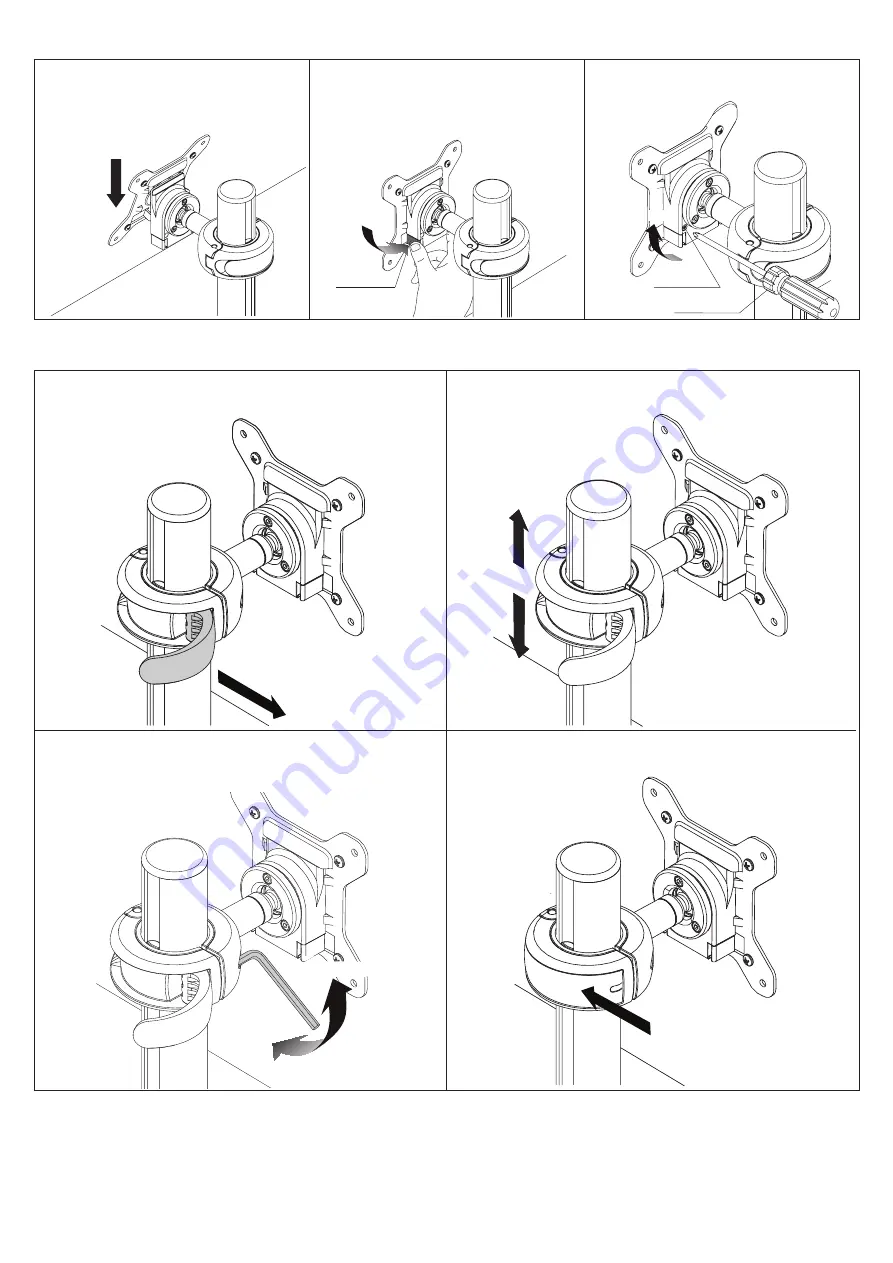
VFS-DV Page 3 of 4
5.
Adjust the Height of the Quickshift Donut
5.1
Open the lever to loosen the Quickshift Donut.
5.2
Slide the Quickshift Donut to desired position.
5.3
If necessary, adjust the tension between the Donut
and the Pole using the 5mm Allen Key supplied.
5.4
Close the lever to lock the Quickshift Donut in place.
OPEN
LOOSEN
TIGHTEN
CLOSE
HOOK
Back of Display
PUSH
Release
Button
Phillips-head
Screwdriver
Security
Screw
TIGHTEN
4.
Attach your Display to the Quickshift Donut
4.1
Hook the top of the VESA plate
onto the Quickshift Mount.
4.2
Press and hold the Release
Buttons. Gently push bottom of VESA
Plate into Quickshift Mount. Release
Buttons to lock in place.
4.3
(Optional) Insert the Security
Screw, and tighten using a Phillips-head
Screwdriver.






















