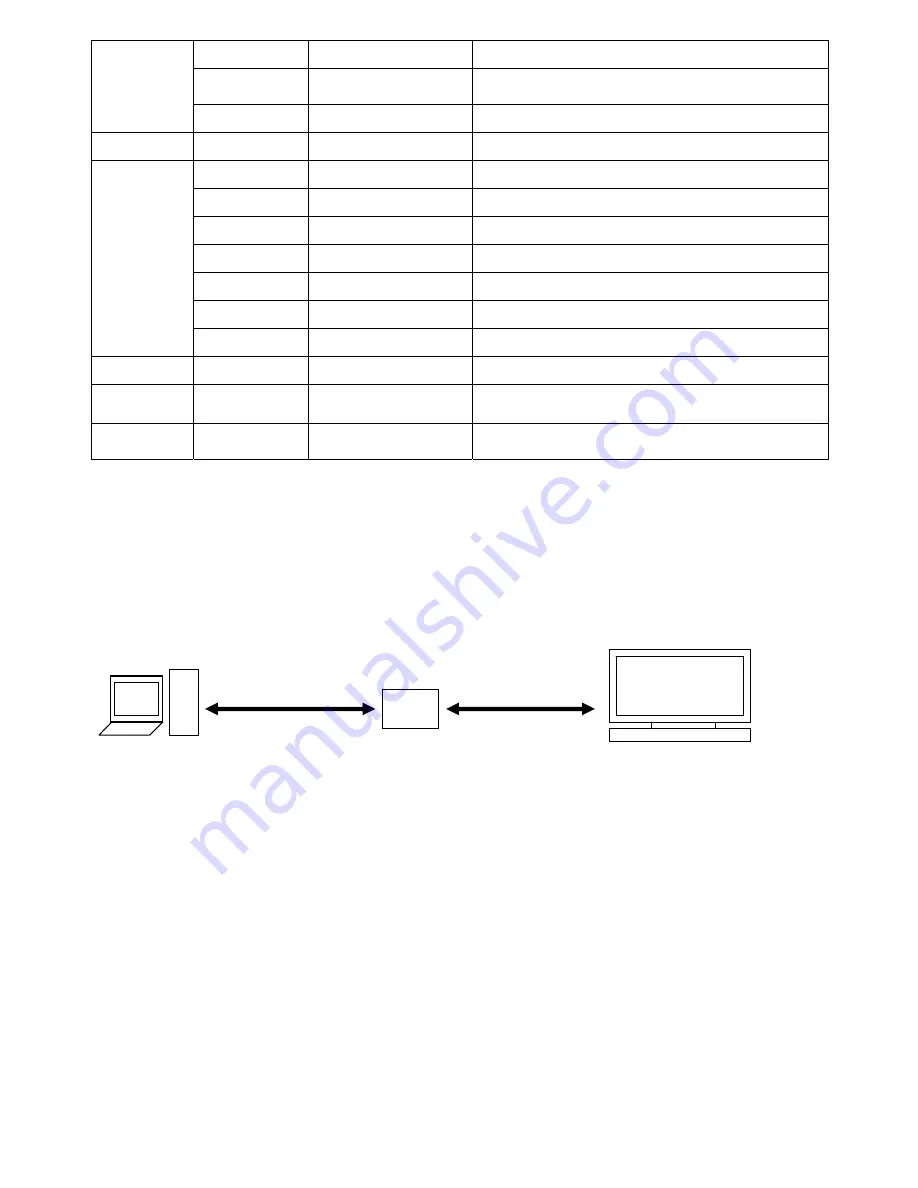
B OFFSET
Do not change the value which is currently set.
SUB CON
Do not change the value which is currently set.
SUB BRI
Do not change the value which is currently set.
AUTO COLOR
Do not change the value which is currently set.
TTX AREA
Do not change the value which is currently set.
TTX TOP
Do not change the value which is currently set.
LANGUGAE
Do not change the value which is currently set.
PANEL
Do not change the value which is currently set.
TUNER
Do not change the value which is currently set.
PIN ON
Do not change the value which is currently set.
OPTION
CART
s currently set.
S
Do not change the value which i
RESET
Used to reset to factory default
EDID/HDCP
ON/OFF
Used to transfer EDID/HDCP data
.
.(NO/YES)
ISP
ON/OFF
Used to update the program. (NO/YES)
4.
2. Move to Factory Menu using Service Remote Controller or User Remote Controller.
Firmware upgrade
- How to use Download Program and Cable Connection.
PC
Jig for VCT or MTV
Target SET
Parallel
Cable
DSUB Cable
1. Turn on the POWER.
Summary of Contents for AV32OPD
Page 1: ......
Page 23: ...8 Block Diagarm ...
Page 24: ...9 Circuit Diagram ...
Page 25: ... Main board ...
Page 26: ......
Page 27: ......
Page 28: ......
Page 29: ......
Page 30: ......
Page 31: ......
Page 32: ... POWER BOARD SMPS ...
Page 38: ... Power Board SMPS ...
Page 39: ......
Page 40: ......
Page 41: ...11 Assembly Diagram ...
Page 42: ......












































