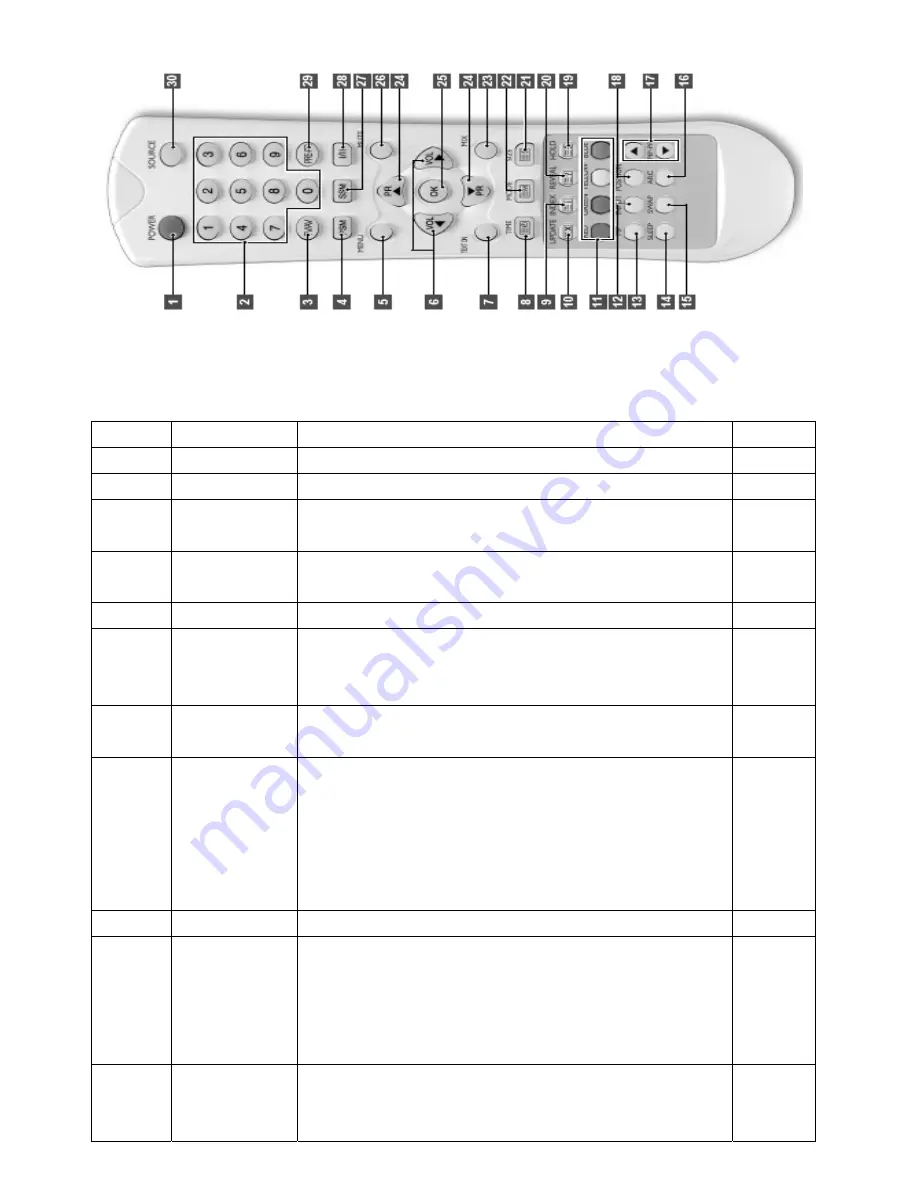
A proper output mode of soun
tched.
.(Custom, Standard, Music, Movi
EMARK
d can be selected as per the type of program being wa
e, Speech)
KEY
FUNTION
R
1
POWER
Turns the display On or off
2 NUMBER
Direct channel select. Direct page selection Teletext display.
3
TV/AV
tton,
It converts to TV input mode and, if you press and hold the bu
input mode will be switched.
4
PSM
ferred picture setting. (Dynamic, Standard, Game,
Recalls your pre
Mild, User)
5
MENU
Displays OSD Menu.
6
VOL ◀▶
SD
e sub-menu
Increases or decreases the volume. Also used to select the O
main menu, to select the OSD main menu, to select th
or to change the values in sub-menus.
7
TEXT ON
the TV picture, TV mode.
Changes Teletext mode. Only Teletext mode, text mode
superimposed on
8
e
n. Press the button again to exit the
TIME
When viewing a TV program, press this button to display the tim
at the top right corner of the screen. Press the button again to
remove the display. In Teletext mode press the button to select
and hold or change a four-digit sub-page number. This is displayed
along the bottom of the scree
function.
9
INDEX
rrent Page to the INDEX Page.
Converts from the cu
10
at the top left corner of the
ge
umber. Press this button to view the updated Teletext
UPDATE
Displays the TV picture on the screen while waiting for the new
Teletext page. The display will appear
screen. When the update page is available then display will chan
to the page n
page
11
TELETEXT
REEN key.
RED: Converts to the Page linked to the RED key.
GREEN: Converts to the Page linked to the G
YELLOW: Converts to the Page linked to the YELLOW key.
Summary of Contents for AV32OPD
Page 1: ......
Page 23: ...8 Block Diagarm ...
Page 24: ...9 Circuit Diagram ...
Page 25: ... Main board ...
Page 26: ......
Page 27: ......
Page 28: ......
Page 29: ......
Page 30: ......
Page 31: ......
Page 32: ... POWER BOARD SMPS ...
Page 38: ... Power Board SMPS ...
Page 39: ......
Page 40: ......
Page 41: ...11 Assembly Diagram ...
Page 42: ......
















































