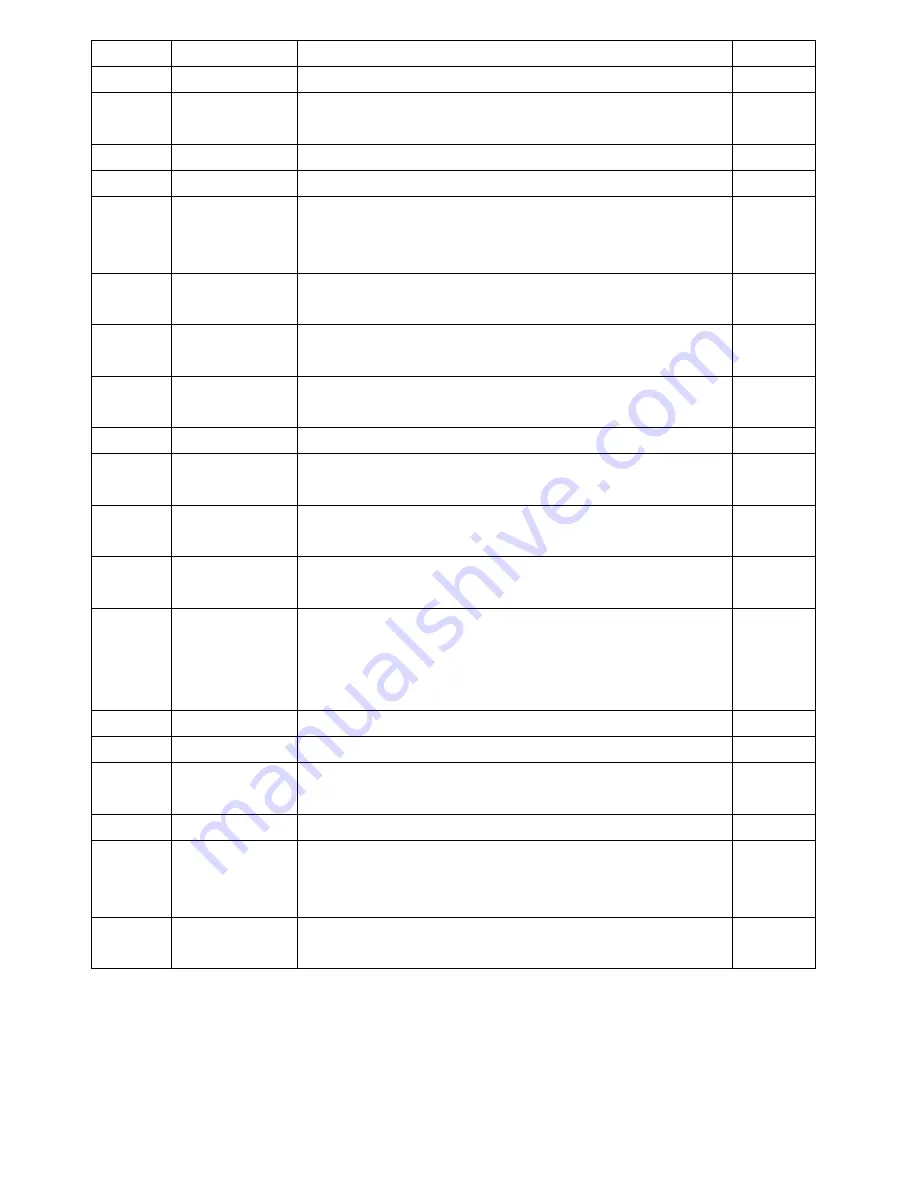
BLUE: Converts to the Page linked to the BLUE key.
12
INPUT
Changes the screen size. PIP input source.
13
PIP
rge), PBP1, PBP2
Changes the screen size. PIP(Small), PIP(La
screen change.
14
SLEEP
Sets the sleep timer. The apparatus is automatically turned off
15
Swaps the main screen for a sub-screen (only in PIP, PBP mode)
SWAP
16
ARC
You can watch the LCD Display in various picture formats, Auto,
ess the ARC button to select
4:3, 16:9, 14:9, Zoom. Repeatedly pr
your chosen picture format.
17
PIP PR
l
p.
Use this button when PIP Input is set to TV to perform PIP Channe
Down/U
18
POSITION
rent corner locations.
Changes the PIP sub-window to 4 diffe
PIP Position Change(PIP Mode only)
19
HOLD
en
Maintain the Page content as currently displayed, if it has be
changed.
20
REVEAL
Shows letters that are hidden (not displayed)
21
SIZE
)even, though they are
included in the currently displayed Page
Selects letters that are hidden (not displayed
22
MODE
Toggles between list mode and current. Text mode(FLOF,TOP or
normal)
23
MIX
The teletext pages and the TV picture are displayed
simultaneously on both sides of the screen.
24
PR▲/▼,
TELETEXT
PREVIOUS/NEX
T PAGE
Press PR▲/▼ to change channels. Also used to select in the OSD
menu or select the channel providing teletext service.
25
OK
Select sub-menu or fix user setting
26
MUTE
Press to temporarily cut off the sound
27
SSM
Recalls your preferred sound setting(Flat, Music, Movie, Speech,
User)
28
Dual I II
Press to choose dual stereo or mono
29
PRE-PR
It goes from the channel you are currently viewing back to the
channel you were previously watching(Quick Search View
Function.
30
SOURCE
Selects the external input source.(TV, SCRAT, AV1, AV2, S-
VIDEO, COMPONENT, PC INPUT, HDMI)
Summary of Contents for AV32OPD
Page 1: ......
Page 23: ...8 Block Diagarm ...
Page 24: ...9 Circuit Diagram ...
Page 25: ... Main board ...
Page 26: ......
Page 27: ......
Page 28: ......
Page 29: ......
Page 30: ......
Page 31: ......
Page 32: ... POWER BOARD SMPS ...
Page 38: ... Power Board SMPS ...
Page 39: ......
Page 40: ......
Page 41: ...11 Assembly Diagram ...
Page 42: ......
















































