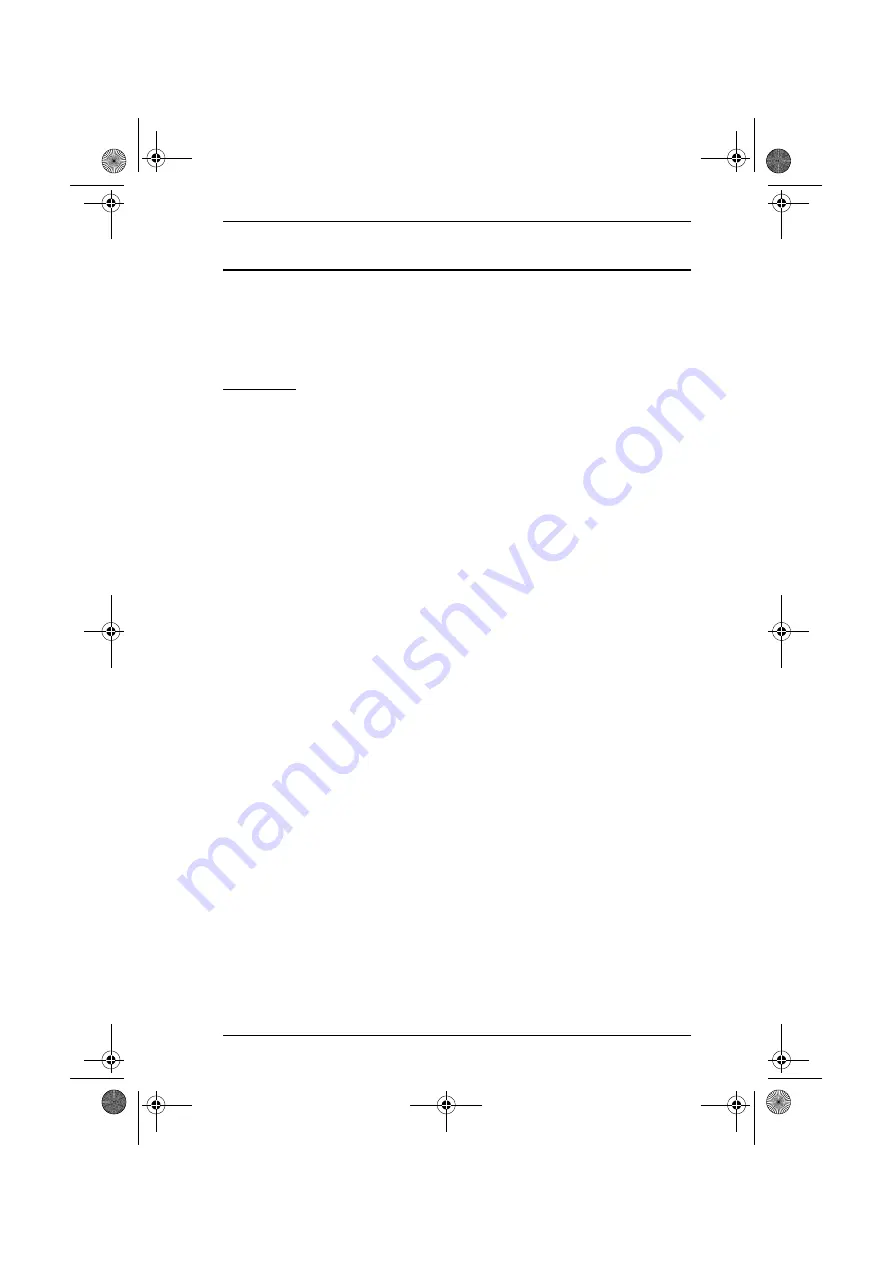
KH1508i / KH1516i User Manual
xi
About This Manual
This User Manual is provided to help you get the most from your KH1508i /
KH1516i system. It covers all aspects of installation, configuration and
operation. An overview of the information found in the manual is provided
below.
Overview
introduces you to the KH1508i / KH1516i
system. Its purpose, features and benefits are presented, and its front and back
panel components are described.
describes how to set up your installation. The
necessary steps – from a basic single stage hookup to a complete 16 switch
daisy chained operation are provided.
explains the fundamental concepts involved
in operating the KH1508i / KH1516i.
Chapter 4, Local Console Operation,
describes the concepts and
procedures used to operate the KH1508i / KH1516i from a locally connected
KVM console.
explains how to log into the KH1508i /
KH1516i with your browser, and explains the functions of the icons and
buttons on the KH1508i / KH1516i web page.
Chapter 6, Administration and Configuration,
describes how to
administer the KH1508i / KH1516i after logging in from a browser.
Chapter 7, Windows Client Port Operation,
explains how to connect to
the KH1508i / KH1516i with the Windows Client software, and describes how
to use the OSD to access and control the computers connected to the switch.
Chapter 8, The Java Client Control Panel,
describes how to connect to
the KH1508i / KH1516i with the Java Client software, and explains how to use
the OSD to access and control the computers connected to the switch.
shows how to use the log file utility to view all the
events that take place on the KH1508i / KH1516i.
explains how to install and configure the
Log Server.
describes how to operate the KH1508i /
KH1516i using Windows and Java Client application programs, rather than
with the browser method.
kh15816i.book Page xi Wednesday, December 26, 2007 11:12 AM












































