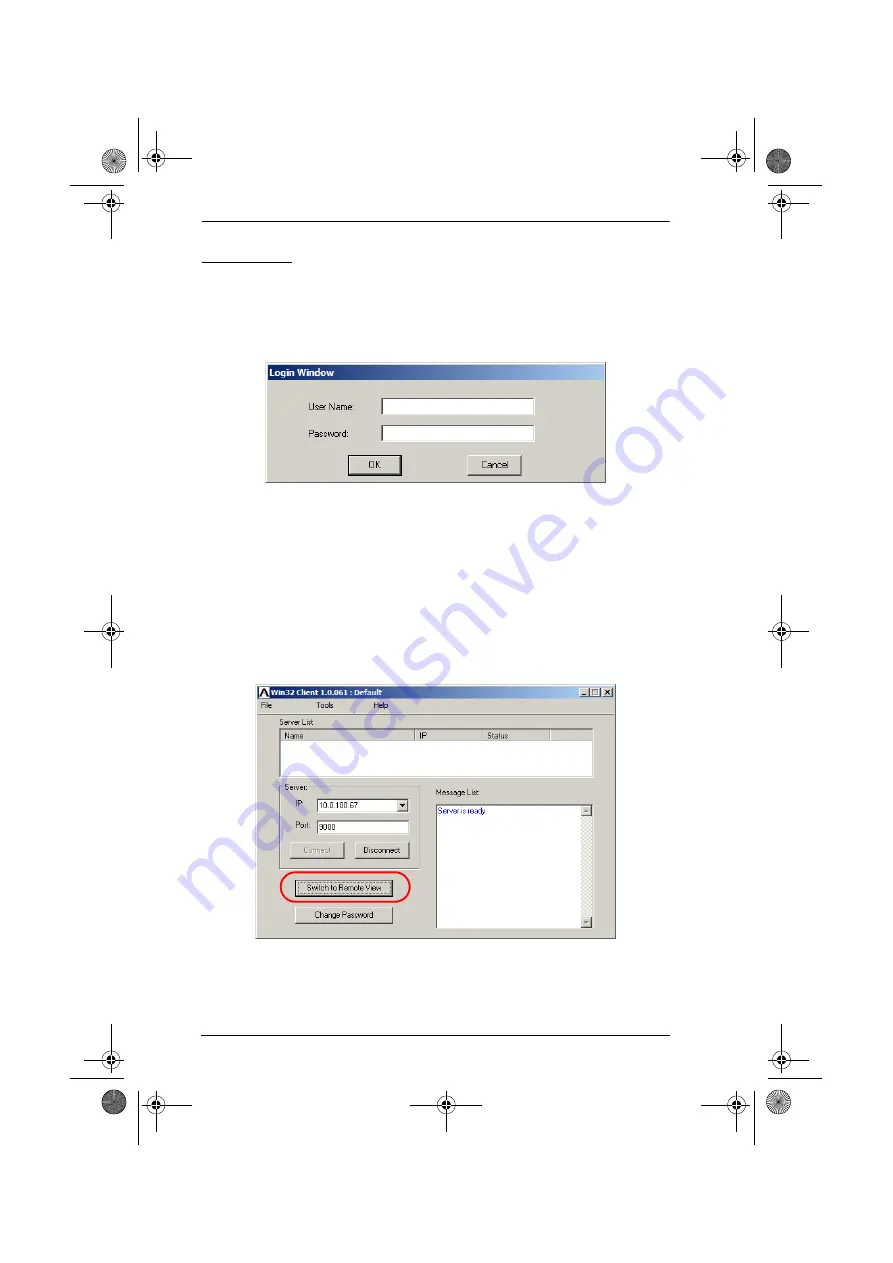
KH1508i / KH1516i User Manual
132
Connecting
To connect to a KH1508i / KH1516i unit:
1. From the
Server List
box,
double-click
the device that you wish to con-
nect to. Or, specify the IP address and port number in the
Server IP
and
Port
input boxes, and then Click
Connect
. The
Login
dialog box appears:
2. Key in a valid Username and Password, and then click
OK
.
The program attempts to connect to the selected KH1508i / KH1516i unit.
While it does so, you can check the
Message List
window for status
messages regarding the operation's progress.
3. Once contact with the KH1508i / KH1516i has been established, the
Switch to Remote View
button becomes active. Click it to connect to the
KH1508i / KH1516i and take over console control of the unit that is
connected to it.
kh15816i.book Page 132 Wednesday, December 26, 2007 11:12 AM
















































