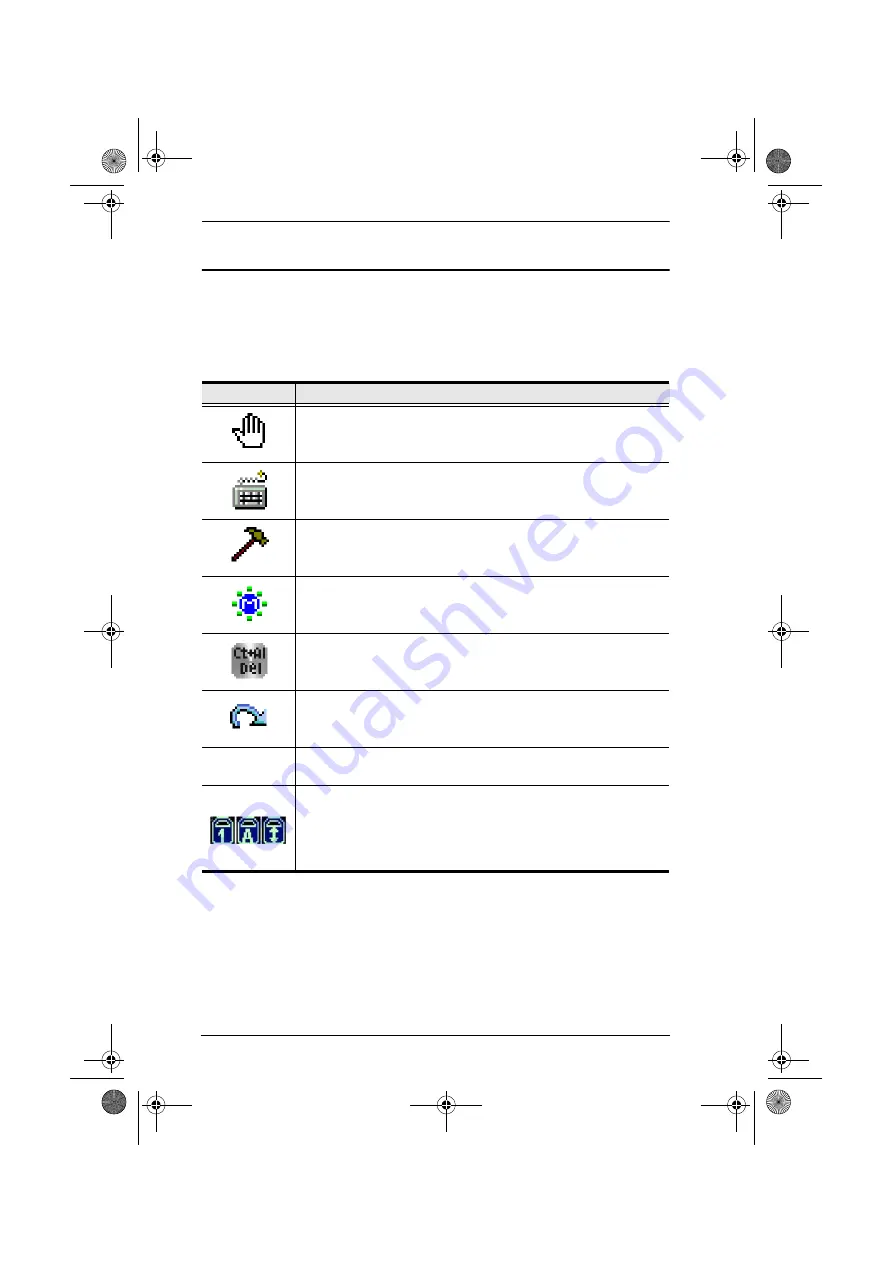
KH1508i / KH1516i User Manual
84
Windows Client Control Panel
The control panel consists of an icon bar at the top, with two text bars below it.
Initially, the text bars display the video resolution and IP address of the device
at the remote location. As the mouse pointer moves over the icons in the icon
bar, however, the text bar information changes to describe the icon's function.
The functions that the icons perform are described in the table below.
Icon
Function
Click and drag to move the control panel to another position on the
screen.
Click to bring up the Hotkey Setup dialog box (see
page 85 for details).
Click to bring up the Video Options dialog box. Right-click to perform
a quick Auto Sync (see
Click to bring up the Message Board (see page 90).
Click to send a Ctrl+Alt+Del signal to the remote system.
Click to exit the remote view.
(Space)
Hover over the space to see the video resolution and IP address of
the device at the remote location.
These Lock Key LEDs show the Num Lock, Caps Lock, and Scroll
Lock status of the remote computer. Click on the icon to toggle the
status.
Note:
When you first connect, the LED display may not be accurate.
To be sure, click on the LEDs to set them.
kh15816i.book Page 84 Wednesday, December 26, 2007 11:12 AM
















































