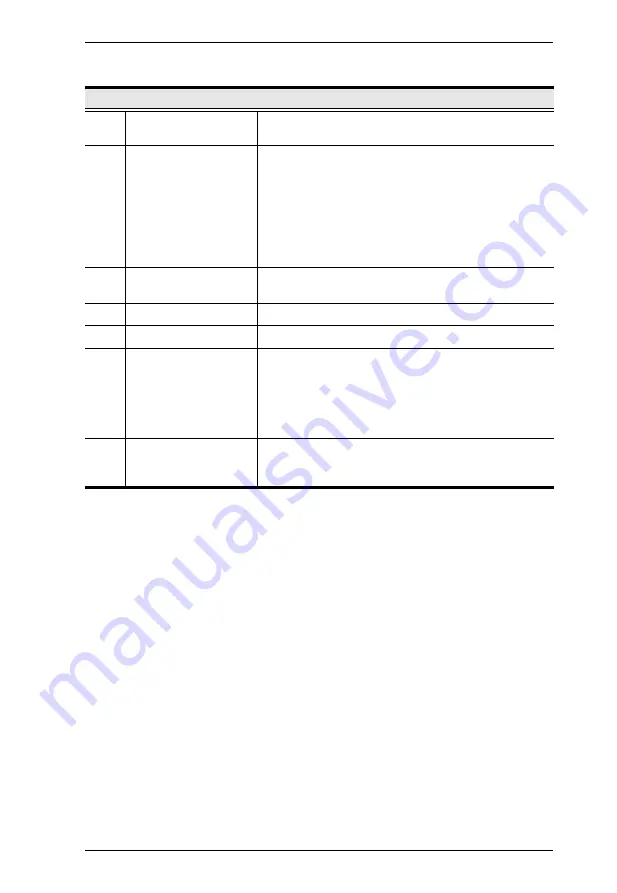
Chapter 1. Introduction
11
No.
Component
Description
1
Daisy Chain Port
When Daisy Chaining Units (see
page 21), the daisy chain cable plugs in here.
2
KVM Port Section
The KVM cables that link to the computers plug in
here.
Note:
The shape of these 15-pin connectors has been
specifically modified so that only custom KVM cables
designed to work with this switch can plug in.
(See
, page 6, for details.) Do
NOT
attempt to
use ordinary 15-pin VGA connector cables to link
these ports to the computers.
3
Grounding Terminal
The grounding wire used to ground the KN9008 /
KN9016 attaches here.
4
Power Socket
The power cable plugs in here.
5
Power Switch
This standard rocker switch powers the unit on and off.
6
LAN Port
The cable that connects the KN9008 / KN9016 to the
Internet, LAN, or WAN plugs in here. The LED on the
left side of the port indicates data transmission speed:
Orange
for 10 Mbps;
Green
for 100 Mbps. The LED on
the right side of the port flashes
Green
when the
switch is being accessed remotely.
7
Console Port
The custom Console Cable set that connects the
console monitor, keyboard, and mouse to the switch
plugs in here.
Summary of Contents for Altusen KN9008
Page 1: ...KVM Over the NET KN9008 KN9016 User Manual www aten com ...
Page 14: ...KN9008 KN9016 User Manual xiv This Page Intentionally Left Blank ...
Page 24: ...KN9008 KN9016 User Manual 10 Rear Panel KN9008 KN9016 1 2 3 4 5 6 7 1 2 6 7 3 4 5 ...
Page 26: ...KN9008 KN9016 User Manual 12 This Page Intentionally Left Blank ...
Page 62: ...KN9008 KN9016 User Manual 48 This Page Intentionally Left Blank ...
Page 88: ...KN9008 KN9016 User Manual 74 This Page Intentionally Left Blank ...
Page 120: ...KN9008 KN9016 User Manual 106 This Page Intentionally Left Blank ...
Page 124: ...KN9008 KN9016 User Manual 110 This Page Intentionally Left Blank ...
Page 126: ...KN9008 KN9016 User Manual 112 This Page Intentionally Left Blank ...
Page 142: ...KN9008 KN9016 User Manual 128 This Page Intentionally Left Blank ...
Page 174: ...KN9008 KN9016 User Manual 160 This Page Intentionally Left Blank ...
















































