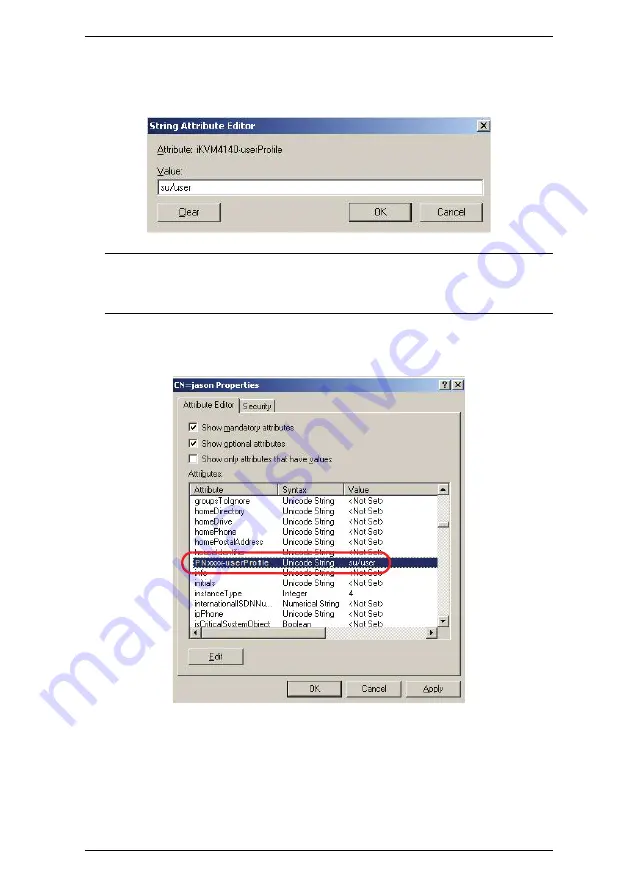
Chapter 13. LDAP Server Configuration
135
(Continued from previous page.)
7. Key in the PN7212 / PN7320 permission attribute values. For example:
Note:
Where
user
represents the Username of a PN7212 / PN7320 user
whose permissions reflect the permissions you want Jason to have
(see
8. Click
OK
. When you return to the
Attribute Editor
page, the
PNxxxx-userProfile
entry now reflects the new permissions:
a) Click
Apply
to save the change and complete the procedure. Jason now
has the same permissions as
user
.
b) Repeat the
Editing Active Directory Users
procedure for any other users
you wish to add.
Summary of Contents for Altusen PN7212
Page 1: ...Power Over the NET PN7212 PN7320 Power Distribution Unit User Manual www aten com ...
Page 18: ...PN7212 PN7320 User Manual 6 Components Front View PN7320 NEMA PN7320 IEC 1 2 1 3 3 4 6 5 ...
Page 28: ...PN7212 PN7320 User Manual 16 ...
Page 38: ...PN7212 PN7320 User Manual 26 This Page Intentionally Left Blank ...
Page 60: ...PN7212 PN7320 User Manual 48 This Page Intentionally Left Blank ...
Page 104: ...PN7212 PN7320 User Manual 92 This Page Intentionally Left Blank ...
Page 110: ...PN7212 PN7320 User Manual 98 This Page Intentionally Left Blank ...
Page 116: ...PN7212 PN7320 User Manual 104 This Page Intentionally Left Blank ...
















































