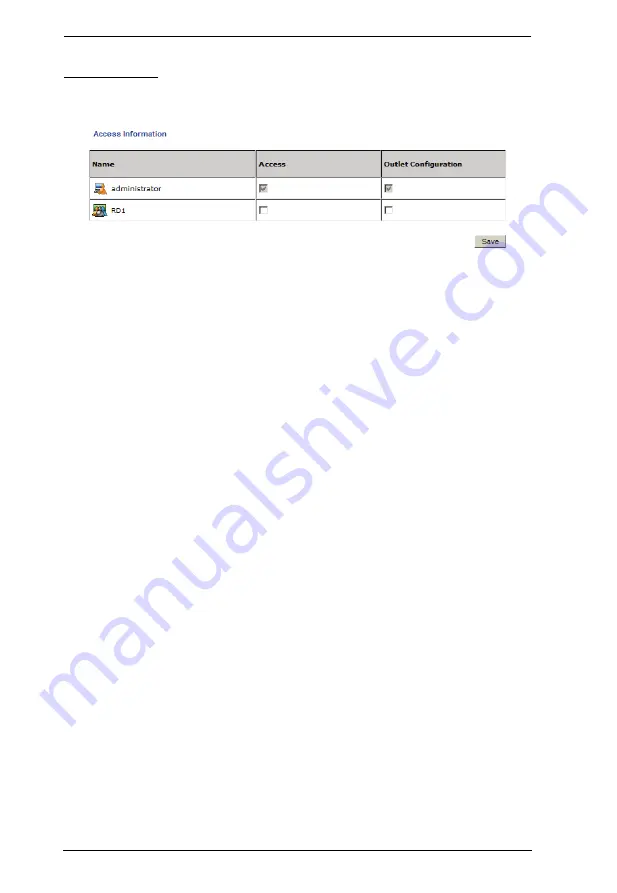
PN7212 / PN7320 User Manual
38
Outlet Level
When an outlet is selected in the Sidebar, a page similar to the one below,
comes up in the main panel:
Users and groups are listed alphabetically in the left column.
A check mark under the
Access
column, indicates the user or group is
authorized to access and power control the selected outlet.
A check mark under the
Outlet Configuration
column, indicates the user or
group is authorized to configure the selected outlet’s settings (see
When you have made your settings on this page, click
Save
.
Summary of Contents for Altusen PN7212
Page 1: ...Power Over the NET PN7212 PN7320 Power Distribution Unit User Manual www aten com ...
Page 18: ...PN7212 PN7320 User Manual 6 Components Front View PN7320 NEMA PN7320 IEC 1 2 1 3 3 4 6 5 ...
Page 28: ...PN7212 PN7320 User Manual 16 ...
Page 38: ...PN7212 PN7320 User Manual 26 This Page Intentionally Left Blank ...
Page 60: ...PN7212 PN7320 User Manual 48 This Page Intentionally Left Blank ...
Page 104: ...PN7212 PN7320 User Manual 92 This Page Intentionally Left Blank ...
Page 110: ...PN7212 PN7320 User Manual 98 This Page Intentionally Left Blank ...
Page 116: ...PN7212 PN7320 User Manual 104 This Page Intentionally Left Blank ...







































