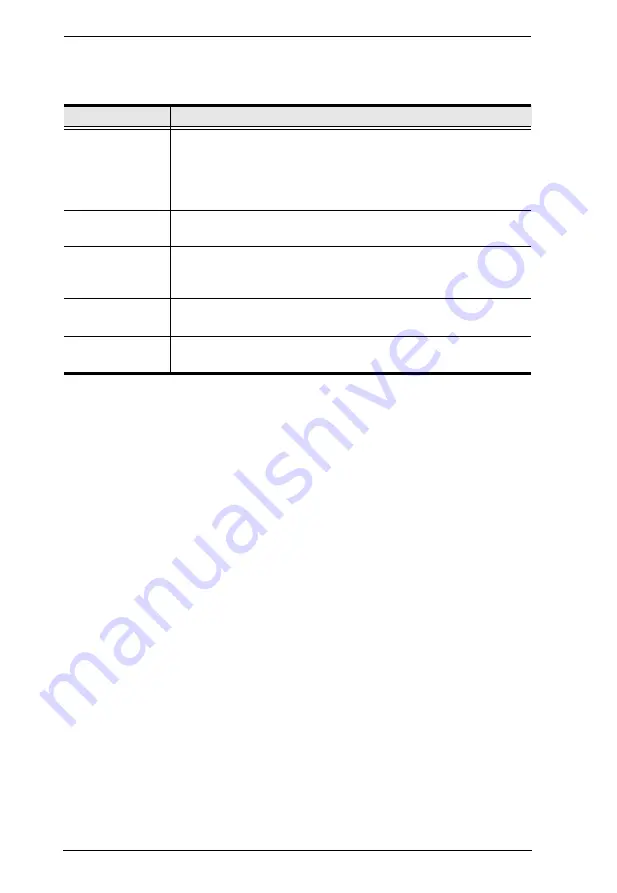
PN7212 / PN7320 User Manual
64
The page presents information about the selected device, as described in the
following table.
Item
Meaning
Device Name
This field lets you give the device a unique name. This can be
convenient when you need to differentiate among several devices
in multi station installations. Simply delete whatever is in the text
box and key in the name of your choice. Click
Save
to save the
new name.
MAC Address
This item displays the Power Over the NET™ device’s MAC
address.
Firmware Version This item displays the current firmware version number. You can
reference it to see if there are newer versions available on the
ALTUSEN website.
IPv4 Address
This item displays the IP address of the device’s network interface
in the traditional format.
IPv6 Address
This item displays the IP address of the device’s network interface
in the new format.
Summary of Contents for Altusen PN7212
Page 1: ...Power Over the NET PN7212 PN7320 Power Distribution Unit User Manual www aten com ...
Page 18: ...PN7212 PN7320 User Manual 6 Components Front View PN7320 NEMA PN7320 IEC 1 2 1 3 3 4 6 5 ...
Page 28: ...PN7212 PN7320 User Manual 16 ...
Page 38: ...PN7212 PN7320 User Manual 26 This Page Intentionally Left Blank ...
Page 60: ...PN7212 PN7320 User Manual 48 This Page Intentionally Left Blank ...
Page 104: ...PN7212 PN7320 User Manual 92 This Page Intentionally Left Blank ...
Page 110: ...PN7212 PN7320 User Manual 98 This Page Intentionally Left Blank ...
Page 116: ...PN7212 PN7320 User Manual 104 This Page Intentionally Left Blank ...













































