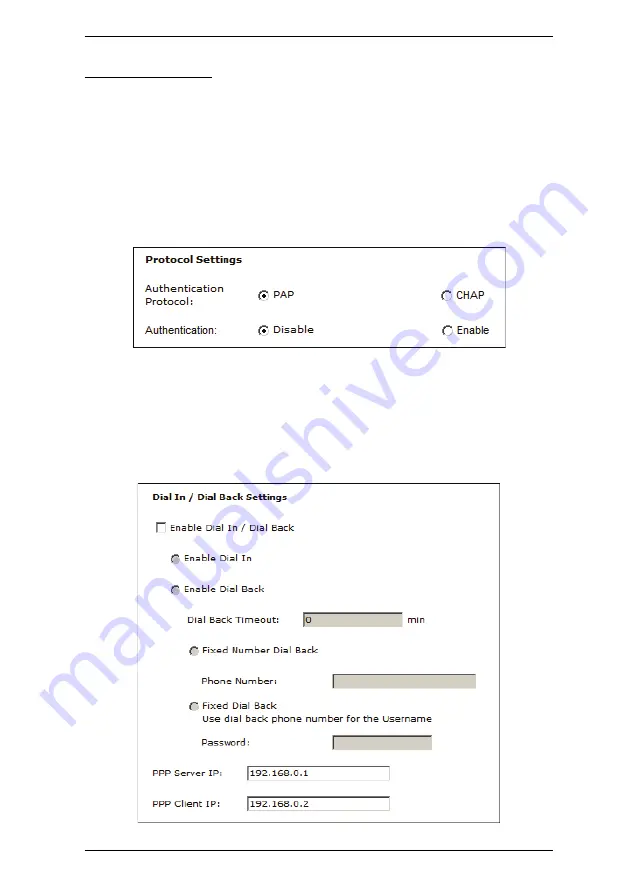
Chapter 7. Device Management
79
Modem Settings
This section is used to enable support for modem dial in / dial back operations.
For this function, you must establish an account with an ISP (Internet Service
Provider), and then use a modem to dial to your ISP account. See
Protocol Settings
These parameters specify the way your ISP has its modem connection and
authentication protocols set up.
Click a radio button to match the authenticaton methods used by your ISP
Dial In / Dial Back Settings
To allow Dial In / Dial Back access, click to put a check in the
Enable Dial In
/ Dial Back
checkbox, then select
Enable Dial In
or
Enable Dial Back
.
.
Summary of Contents for Altusen PN7212
Page 1: ...Power Over the NET PN7212 PN7320 Power Distribution Unit User Manual www aten com ...
Page 18: ...PN7212 PN7320 User Manual 6 Components Front View PN7320 NEMA PN7320 IEC 1 2 1 3 3 4 6 5 ...
Page 28: ...PN7212 PN7320 User Manual 16 ...
Page 38: ...PN7212 PN7320 User Manual 26 This Page Intentionally Left Blank ...
Page 60: ...PN7212 PN7320 User Manual 48 This Page Intentionally Left Blank ...
Page 104: ...PN7212 PN7320 User Manual 92 This Page Intentionally Left Blank ...
Page 110: ...PN7212 PN7320 User Manual 98 This Page Intentionally Left Blank ...
Page 116: ...PN7212 PN7320 User Manual 104 This Page Intentionally Left Blank ...








































