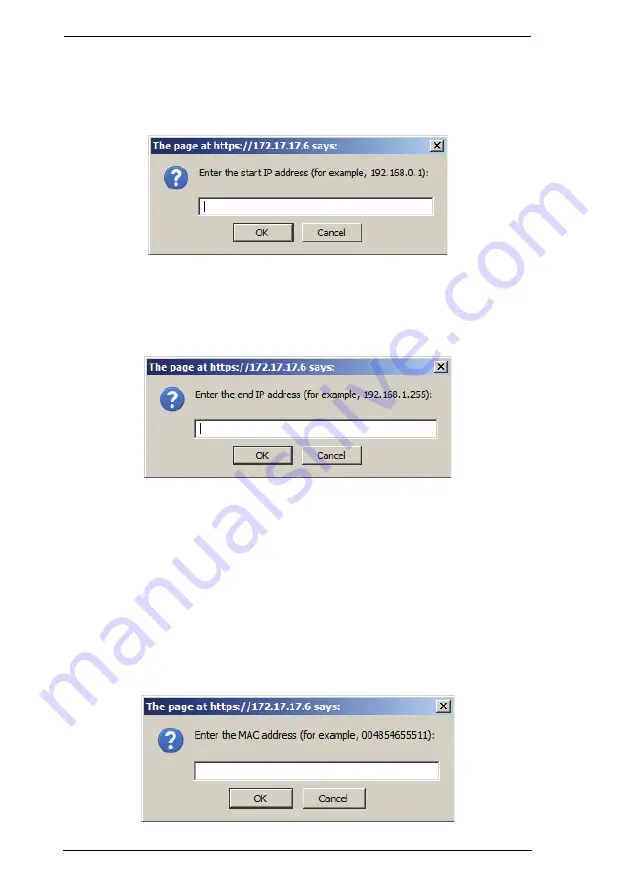
PN7212 / PN7320 User Manual
86
Adding Filters
To add an IP filter, do the following:
1. Click
Add
. A dialog box similar to the one below appears:
2. Specify the filter address in the dialog box (for example, 192.168.0.200),
then click
OK
.
A second dialog box, similar to the one below, appears:
3. To filter a single IP address, key in the same address as the start IP. To
filter a continuous range of addresses, key in the end number of the range
(for example, 192.168.0.225).
4. After filling in the address, click
OK
.
Repeat these steps for any additional IP addresses you want to filter.
To add a MAC filter, do the following:
1. Click
Add
. A dialog box similar to the one below appears:
Summary of Contents for Altusen PN7212
Page 1: ...Power Over the NET PN7212 PN7320 Power Distribution Unit User Manual www aten com ...
Page 18: ...PN7212 PN7320 User Manual 6 Components Front View PN7320 NEMA PN7320 IEC 1 2 1 3 3 4 6 5 ...
Page 28: ...PN7212 PN7320 User Manual 16 ...
Page 38: ...PN7212 PN7320 User Manual 26 This Page Intentionally Left Blank ...
Page 60: ...PN7212 PN7320 User Manual 48 This Page Intentionally Left Blank ...
Page 104: ...PN7212 PN7320 User Manual 92 This Page Intentionally Left Blank ...
Page 110: ...PN7212 PN7320 User Manual 98 This Page Intentionally Left Blank ...
Page 116: ...PN7212 PN7320 User Manual 104 This Page Intentionally Left Blank ...
















































