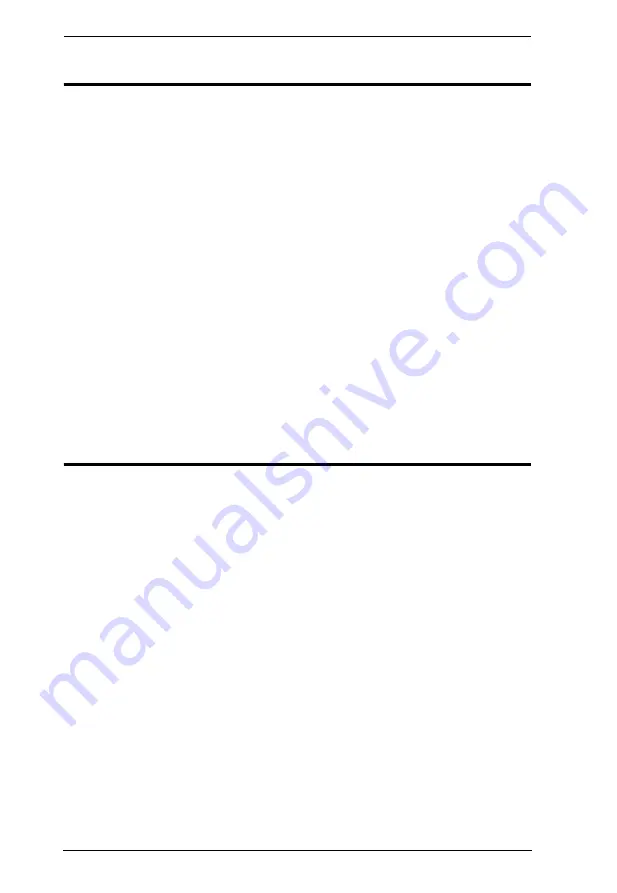
PN7212 / PN7320 User Manual
128
Install the Active Directory Schema Snap-in
To install the Active Directory Schema Snap-in, do the following:
1. Open a Command Prompt.
2. Key in:
regsvr32 schmmgmt.dll
to register schmmgmt.dll on your
Active Directory computer.
3. Open the
Start
menu; click
Run
; key in:
mmc /a
; click
OK
.
4. On the
File
menu of the screen that appears, click
Add/Remove Snap-in
;
then click
Add
.
5. Under
Available Standalone Snap-ins
, double click
Active Directory
Schema
; click
Close
; click
OK
.
6. On the screen you are in, open the
File
menu and click
Save
.
7. For
Save in
, specify the
C:\Windows\system32
directory.
8. For
File name
, key in
schmmgmt.msc
.
9. Click
Save
to complete the procedure.
Create a Start Menu Shortcut Entry
To create a shortcut entry on the Start Menu for the Active Directory Schema,
do the following:
1. Right click Start; select:
Open all Users
→
Programs
→
Administrative
Tools
.
2. On the
File
menu, select
New
→
Shortcut
3. In the dialog box that comes up, browse to, or key in the path to
schmmgmt.msc (C:\Windows\system32\schmmgmt.msc), then click
Next
.
4. In the dialog box that comes up, key in
Active Directory Schema
as the
name for the shortcut, then click
Finish.
Summary of Contents for Altusen PN7212
Page 1: ...Power Over the NET PN7212 PN7320 Power Distribution Unit User Manual www aten com ...
Page 18: ...PN7212 PN7320 User Manual 6 Components Front View PN7320 NEMA PN7320 IEC 1 2 1 3 3 4 6 5 ...
Page 28: ...PN7212 PN7320 User Manual 16 ...
Page 38: ...PN7212 PN7320 User Manual 26 This Page Intentionally Left Blank ...
Page 60: ...PN7212 PN7320 User Manual 48 This Page Intentionally Left Blank ...
Page 104: ...PN7212 PN7320 User Manual 92 This Page Intentionally Left Blank ...
Page 110: ...PN7212 PN7320 User Manual 98 This Page Intentionally Left Blank ...
Page 116: ...PN7212 PN7320 User Manual 104 This Page Intentionally Left Blank ...












































