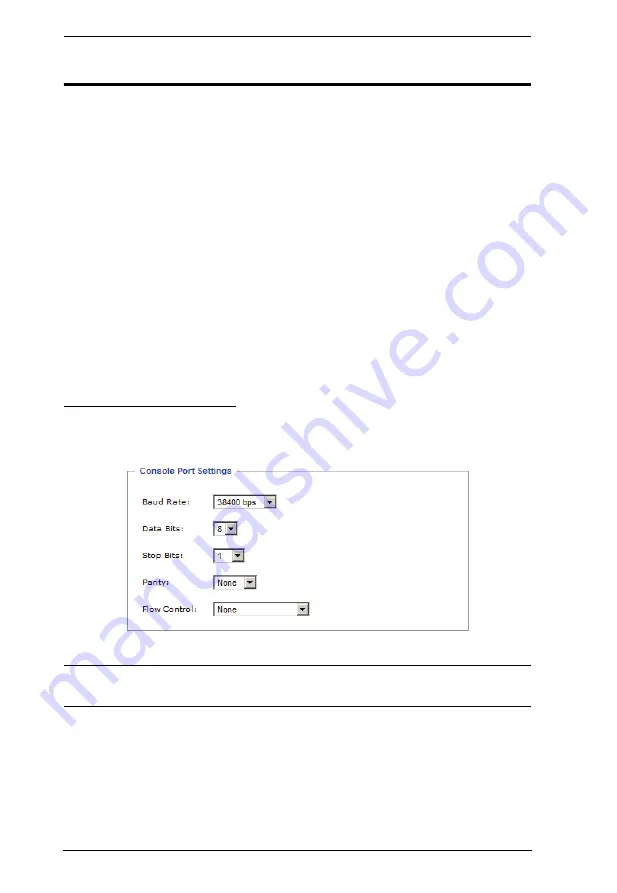
PN7212 / PN7320 User Manual
78
OOBC
In case the LAN that the Power Over the NET™ device resides on goes down,
or the it cannot be accessed with the usual browser based method for some
other reason, the device can be accessed via
Out of Band
methods utilizing the
its Console or Modem port.
The OOBC page is used to set up the serial configuration parameters for serial
terminal and modem
Out of Band
access to the Power Over the NET™ device,
as described in the sections that follow.
To operate the PN7212 / PN7320 from a local computer's console terminal
(HyperTerminal, GTKTerminal, etc.), connect the PN7212 / PN7320’s
Console
port to the COM port of a local computer (see , page 11, and
For dial in or dial back access, connect its
Modem
port to a modem (see ,
Console Port Settings
For serial terminal operation, this section sets the serial parameters of the
Power Over the NET™ device’s Console port.
Note:
The Console port’s serial parameters and the parameters of the device it
connects to must both be the same.
Summary of Contents for Altusen PN7212
Page 1: ...Power Over the NET PN7212 PN7320 Power Distribution Unit User Manual www aten com ...
Page 18: ...PN7212 PN7320 User Manual 6 Components Front View PN7320 NEMA PN7320 IEC 1 2 1 3 3 4 6 5 ...
Page 28: ...PN7212 PN7320 User Manual 16 ...
Page 38: ...PN7212 PN7320 User Manual 26 This Page Intentionally Left Blank ...
Page 60: ...PN7212 PN7320 User Manual 48 This Page Intentionally Left Blank ...
Page 104: ...PN7212 PN7320 User Manual 92 This Page Intentionally Left Blank ...
Page 110: ...PN7212 PN7320 User Manual 98 This Page Intentionally Left Blank ...
Page 116: ...PN7212 PN7320 User Manual 104 This Page Intentionally Left Blank ...















































